Continuing from the 'Plan Ahead...Part Four' post on Sunday, May 27th:
8) Now that you have the DCIM folders copied to your Desktop, its time to back up all the folders to another Hard-Drive. This will guarantee that you won't get in a rush and delete any important images or lose the job due to a Hard-Drive failure. The likelihood that both of your computer's Hard Drives would fail at the same time is very slim, but it is certainly within the realm of possibility. Also remember, because you copied the files over, you still have the entire job ( back-up # 3 ) safely stored on your Card Media! This will make it nearly impossible to screw up and delete important files. And with digital, you don't always know what files will be needed until after you do your first edit and process the selects. Better to be safe than sorry!
To be continued...
Monday, May 28, 2007
Editing The Raw Files
Posted by Edwin Morgan
at
11:06 AM
0
comments
POST A COMMENT
Labels: Back-up, DCIM Folder, First Edit
Sunday, May 27, 2007
Plan Ahead...Part 4

Continuing from the 'Plan Ahead...Part 3' post on Thursday, May 24Th:
7) After your very successful assignment is finished and in the bag so to speak, it's time to get those stunning images backed up and on your Hard-Drive. If you use a Portable Digital Storage Device to back up CF/SD cards on location, the images should now be on at least one, if not both media. I like to copy the complete folder, labeled DCIM in Canon Cameras, with all images directly from the original source ( The Card ) to my main Hard-Drive. I use my computer's built in card reader ( which is slow as hell! ) to copy the images from my CF cards to the Desktop (Pc).
This gives me time to make more coffee. If you are not a Coffee Drinker, a High Speed USB 2.0 Card Reader will do the job much faster. My Workflow is pretty straightforward, so I know I'm not going to be at the computer too long. Whatever transfer device you end up using, do not copy the images directly from your camera! Remove the media (CF/SD) and transfer the images with a card reader. The camera is for taking photographs, not for transferring images to other storage. Keep that camera ready to go with a fresh formatted card before you leave the job site. You never know when a good opportunity for a great pic is going to pop up. Be prepared.
Once the first card has been copied to your Desktop, its time to rename the DCIM folder to something with the abbreviated job name followed by an underscore and the number 1. EXAMPLE: ABCorp_1. Now its important to remember that you are not moving the files from card to computer, you are copying the files from the card to the computer, leaving the original raw files still on the card! Repeat the above steps for every card with images, adding a new number to each new DCIM folder transferred to the Desktop ( ABCorp_2, ABCorp_3, ABCorp_4 etc...) until all cards have been copied. Don't forget to rename DCIM immediately after the copy to your Desktop. If you forget, the computer will not let you download the new DCIM folder to the desktop, or worse, it will ask you to over-write.
To be continued...
Add to: Digg | del.icio.us | Technorati | Yahoo | BlinkList | Spurl | reddit | Furl
Posted by Edwin Morgan
at
11:00 AM
0
comments
POST A COMMENT
Labels: Card Reader, CF Cards, DCIM Folder, Raw Format, SD Cards
Saturday, May 26, 2007
A Little Guilty Humor...
So here it is............ as best as I can remember, or at least as it was told to me by one of my Photographer buddies, a Little Story about a Pain- in- the- Ass- Art Director who got a little too involved in the shoot!
So this Art Director/Buyer, a notorious, low budget, line- item- please, Estimate Slayer comes to a friends studio to oversee a tabletop setup for a company Ad. She wants every angle under the sun shot of this set, just in case! The large format Polaroids are flying and the camera stand is going higher and higher to get yet another angle.......... "Could we shoot one here too? " "How about here?" "No....... that's not it........much higher! ". So, at some point, this not-too-petite gal decides that she's going to take matters into her own hands and position the camera herself. She climbs the 12 ft ladder to get a better look at the set from camera position and gets the bright idea to lean out and try to see the image on the Ground Glass. A millisecond later she was diving head first onto the set, crashing thru the Formica covered 4x6 plywood, bouncing once and back again for the final ride to the floor. No screams, no yelps. One second shes climbing the ladder, the next shes a Human Wrecking Ball falling from the ceiling! For a few unbearably long seconds............silence! No one can speak, no one knows what to say. After a few moments the Photographer and his assistant spring into action, reaching down to offer any help and assess the severity of the situation. With no words and no explanation, the Canon Ball Art Director rises to her feet, brushes herself off and without speaking a word, starts walking toward the front door of the studio. Following close behind, my friend the Commercial Photographer continues to inquire about her injuries and state of mind, the standard questions when you witness someone ' Bust Ass ' so badly. No answer, Just nods and mumbling as she walks out the door.
My friend says that he nearly pushed out a hemorrhoid trying to stop himself from laughing.
This was a true story...
Add to: Digg | del.icio.us | Technorati | Yahoo | BlinkList | Spurl | reddit | Furl
Posted by Edwin Morgan
at
11:42 PM
0
comments
POST A COMMENT
Labels: Art Director, Human Wrecking Ball, Humor
My Editor Says.....
My part time-unpaid editor says that I can't punctuate a sentence for Sh_T! He might be right. I guess it's a good thing I don't make a living as a proofreader.
more bad punctuation to come...
Add to: Digg | del.icio.us | Technorati | Yahoo | BlinkList | Spurl | reddit | Furl
Friday, May 25, 2007
Coffee, Coffee, More Coffee...
My Java Addiction started 2 years ago. I sat for endless hours preparing images, hundreds of images, for an upcoming book project. The only thing that could motivate me to manually remove Chromatic Aberration from every image (350 total) was a double sized , double strength 'Cup of Joe' ! Not ordinary off the shelf grind, but whole bean fancy- boy imported fare! Only the best and strongest brew would draw me back to the computer to complete the job. With the help of the Devil's Bean, I developed a nifty technique for removing the Red, Green and Purple fringe that plagues Digital images shot with wide angle lenses. It ain't quick, but it's effective and doesn't harm the rest of the image like a lot of the Chromatic A. removal tools that come with some imaging software. I will be posting more on this in the 'Plan Ahead' series at a future date. Right now I need to go grind some beans...
Later...
Add to: Digg | del.icio.us | Technorati | Yahoo | BlinkList | Spurl | reddit | Furl
Posted by Edwin Morgan
at
10:04 AM
2
comments
POST A COMMENT
Labels: Chromatic Aberration, Coffee, Digital Cameras, Java Addiction
Thursday, May 24, 2007
Plan Ahead....Part 3
To Be Continued...
Add to: Digg | del.icio.us | Technorati | Yahoo | BlinkList | Spurl | reddit | Furl
Posted by Edwin Morgan
at
11:17 PM
0
comments
POST A COMMENT
Labels: CF/SD Card Wallets, Executive At His Desk
Wednesday, May 23, 2007
Digital Photo Seminar...
I just finished teaching a Digital Photography Seminar for BASF Chemical Corporation in Research Triangle Park, here in the Raleigh, Durham, Chapel Hill Region. One day isn't a lot of time to teach 30+ people the basics of Photography and Digital Capture. Every individual had a different goal for using photography in their research, both in the field and lab. Covering the basics ( Photo 101) of beginners photography allowed me to transition them from Film to Digital and have it make sense in a short period of time. I really had a successful day and I am looking forward to returning in July or August for another portion of the seminar. Maybe by then I will have a new laptop and I won't have to wrench my back loading my desktop and 20 inch monitor into the car!
More about this later...
Add to: Digg | del.icio.us | Technorati | Yahoo | BlinkList | Spurl | reddit | Furl
Posted by Edwin Morgan
at
8:59 AM
0
comments
POST A COMMENT
Labels: BASF Chemical, Digital Photo Seminar
Saturday, May 19, 2007
Canon Rumors....
I check the Web and Blogosphere at least once a day for any news from Canon Camera about their Latest and Greatest DSLR, hoping that the next big thing is right around the corner for release. Most info out there is old and pure fanciful speculation. Some of the best gossip, fabrication and half truths come from obscure Chinese Language websites that pop up from time to time, usually just a page or two, poorly translated and half finished. I think the engineers at Canon put them up on the Web to entertain themselves during coffee breaks, just to mess with our minds! I'm thinking about adding a link to my site of the best Bull Sh_t Camera Fakes that are currently circulating on the internet. Maybe people could send me links to their own BS, cut and paste Frankenstein Super Cameras. I could send the best one sailing through cyber' space forever!
More to come...
Add to: Digg | del.icio.us | Technorati | Yahoo | BlinkList | Spurl | reddit | Furl
Posted by Edwin Morgan
at
12:57 PM
0
comments
POST A COMMENT
Labels: Camera Fakes, Canon Rumors, Digital Cameras, DSLR
Thursday, May 17, 2007
Lock and Load...
Shooting the occasional personal project can really get you energized as an image maker. I know that I don't make the time to shoot new portfolio images as often as I should. Somewhere in all the work and bills to be paid, my urge to shoot personal images gets its butt kicked. I find that writing an idea down on paper ( scribbles, drawings etc...) in front of my computer really helps to make it happen. Without that constant reminder, the self- originated, creative and satisfying work just gets forgotten in my daily grind to get ahead. You have to convince yourself of the importance of shooting new work. New images can bring you new clients. Pick a day on the calendar and schedule your time just as you would for a real paying job!
PS. Speaking of a Digital Dilemma! ..... I have 11 or 12 episodes of ABC's ' Lost ' digitally recorded on my cable box. I don't know whether the SOB's are still lost?..... on the island?......
off the island? Are they all robots, or maybe just a figment of some autistic kids imagination staring at a "welcome to the islands" picture postcard! My family has to whisper about plot lines because I have gotten so far behind. They are irritated with me! Eventually, someone is going to spill the beans and tell me something that will ruin it for me............Now that's a Digital Dilemma!
Add to: Digg | del.icio.us | Technorati | Yahoo | BlinkList | Spurl | reddit | Furl
Posted by Edwin Morgan
at
10:21 PM
0
comments
POST A COMMENT
Labels: ABC's Lost, New Clients, Portfolio images, Shooting New Work
Plan Ahead....Part 2
Continuing from the 'Plan Ahead' post on Tuesday, May 15 :
5) Batteries! Batteries! Batteries! ...... Yes, I know it's a little condescending to be reminding other Professional Photographers to carry enough batteries to get the job done. But it's not just about your Ziploc Bag filled with Double A's and Triple A's. It's more about being prepared with fresh ( New ) batteries before you show up for the job and also about having the right type of Battery!
Yes, I can hear it now ' This jerk is gonna tell me what batteries I should be using! Next he'll be telling me what kind of equipment to bring! '
What is the right battery for your Digital Camera? Well, that depends on whether or not you want to have your camera die right in the middle of an important job or shoot like a madman all day without having to crack open the battery cover. There's nothing lamer than having to fumble through a dark camera bag to find enough dollar store double A's to get you through the hour. That's a sure way to "NOT" impress the CEO whose portrait your shooting. So....what is the answer? I believe the modern Lithium Ion batteries that come with your Canon, Nikon etc... are without a doubt the most efficient, long' lasting energy sources you can load in your camera.They are designed for the correct output for proper camera functioning and are easily recharged (hopefully after the job is over) and have a lasting power far beyond any Double A's you might use. Most camera manufacturers give you 2 slots for batteries in your factory grip and I would recommend using both batteries at the same time. They are designed to last longer used in pairs than the same batteries used individually. Some of the newer cameras won't even function properly with name brand Alkaline batteries and Rechargeable Ni cads are no match for the Lithium Ion's that came with your camera! Buy extras when you purchase a new camera, even the off brands that they sell at B and H Photo, Adorama etc...for your particular camera are fantastic. Personally, I haven't seen the halfway mark on my camera's battery display once in nearly two years!
To be continued...
Add to: Digg | del.icio.us | Technorati | Yahoo | BlinkList | Spurl | reddit | Furl
Posted by Edwin Morgan
at
4:07 PM
0
comments
POST A COMMENT
Labels: Digital Workflow, Double A's, Lithium Ion Batteries, Plan Ahead
Tuesday, May 15, 2007
You Have To Have A Plan!.....
If you've been shooting Still Film professionally for any length of time, you have certainly already come up with a workflow that suits your personal style and needs. Everyone has they're system for culling through slides, negatives and prints that works for them . But photographers new to digital can spend several years and waste lots of money trying to figure out the best way to manage the voluminous amounts of data created by our modern high res digital cameras. I personally have benefited from working at a studio where major investments of time and money have been put into the switch from film to digital. It has not been easy and the learning curve is painful (to both your wallet and behind). It requires many long hours in front of your computer and a healthy vocabulary of good cuss words...and Coffee, lots and lots of coffee! I still wouldn't trade my digital for all the fujichrome Velvia and Ektachrome 100 in the world! If your still fighting the switch from film to digital........ go ahead and retire, I will gladly take the jobs you could have had.
1) I know exactly what is going to happen to each image before I press the shutter button, how it will be edited, processed and delivered to the client. Without that foreknowledge you are already at a disadvantage.
2) Don't try to edit your images on the job site. Keep everything you shoot (Don't be foolish and delete in camera) and back up that CF/SD card as soon as is possible without slowing down the job at hand. I don't ever format a card until the job is backed up on two hard drives . I sometimes don't format the card until the client has the final high res files. CF cards are Cheap, your reputation is priceless! Buy enough cards to shoot your job and have a few extras available just in case alien spaceships land on the highway on the way home! Be prepared..
3) You should never go out the door with cards still full of images from your last job! Stop being so lazy and clean (Format ) those cards before you go to your location or start your studio session. Nothing is more frightening than having to format a card when you are unsure that backups have been made of the Raw Files. Once again buy enough cards, don't be a weenie.
4) If you're not a Wedding or Sports Photographer, shoot in Raw Format. Jpeg's are for sissies. Sure, those jpeg's come pre- sharpened and overly saturated straight out of the camera and they look great, but miss your exposure and you're screwed. Raw files contain all the data captured (More than you can see) and can save your bacon with an underexposed or slightly overexposed image. Every highlight or shadow that your camera is capable of producing exists in the lossless compression of the modern Raw format. For all intent's and purposes it is a perfect negative. Ansel Adams would be shooting in Raw format if he were still with us.
To be continued...
Add to: Digg | del.icio.us | Technorati | Yahoo | BlinkList | Spurl | reddit | Furl
Posted by Edwin Morgan at 6:26 PM
Labels: Digital Cameras, Digital Editing, Digital Workflow, Raw Format
Confirm, Confirm, Confirm!
Never forget to call your client a day before your scheduled photo shoot! If you haven't heard from them in a week, believe me, they have probably forgotten all about you and your silly schedule. It will give you an opportunity to brown nose a little and tell them how excited you are about photographing their oh so unique widget! ' Oh, you won't be able to make it tomorrow....... I see...... your taking a little vacation with your wife........ Great!...... You were going to remind yourself to call me tomorrow morning before the shoot, from the airport! ..... how thoughtful. Sure, I will be happy to reschedule!.....No problem. It will give me time to count the stacks of money that fall off the tree out back! '
Note to self: Write blog post....... then drink four cups of coffee!
Add to: Digg | del.icio.us | Technorati | Yahoo | BlinkList | Spurl | reddit | Furl
Posted by Edwin Morgan
at
4:32 PM
0
comments
POST A COMMENT
Labels: Coffee, Confirm your Schedule, Digital Dilemmas
Sunday, May 13, 2007
Another Day Another Dollar...
Friday's shoot was a real challenge. We broke out all the "Old School Tricks" we could think of..... hot lights, Strobes, Vivitar 283's, gels, peanut slaves and dozens of rolls of background paper. We had the kitchen sink and the whole kitchen with us! Hardly a piece of equipment was left behind at the studio when we loaded for the job and the location was dusty and dirty from metal work and welding. And after all the preparation, hard work and gear delivered to the site, our hero's end up being 3 ambient light exposures (with a little help from 1/8th mile of white seamless) on a Canon EOS 1ds Mark II. Ain't digital great! But when the job was finished, there was quite a feeling of satisfaction and accomplishment. You have to have a few rough days to make you appreciate the breeze jobs that start at 9:AM and end before the lunch hour starts. The lunch hour being 'THE' most important hour of any day!
Later...
Add to: Digg | del.icio.us | Technorati | Yahoo | BlinkList | Spurl | reddit | Furl
Friday, May 11, 2007
Hello To All.....A Little About Me.
It had to happen eventually....and here it is, my attempt at communication with the other obsessed people with camera envy, sore wallets and tired 'stared at the LCD monitor too long' eyes! I hope I can be of some help, even if just hearing another person complain makes your problems more bearable. I can bitch and moan with the best of them, so bear with me in the next few weeks as I lay out my plan to take over the photo world, one slow pay client at a time!
Day One.
Add to: Digg | del.icio.us | Technorati | Yahoo | BlinkList | Spurl | reddit | Furl

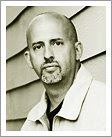



















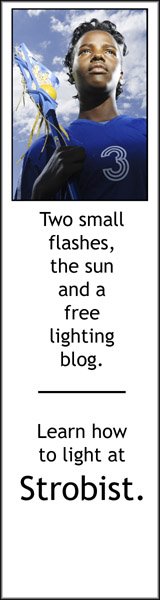





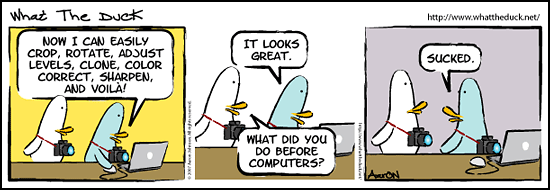
0 comments:
* CLICK HERE TO ADD YOUR COMMENT