I'm Watching Chase Jarvis' NYC Photoshelter Talk on the Strobist Website as I make this post. He's addressing a crowd of 600 + photographers, complete with a video, slide show and DJ! Chase is a young guy, outdoorsman, commercial advertising / editorial photographer and photo- creating- dynamo and he's sharing the inside scoop on his methods and work ethic.
For those of you who dream of shooting at this level commercially, this video is definitely worth your time.
Here is a Direct Link to the video.
* If you're reading this article, I would love to hear from you! Please take a second to respond by clicking the POST A COMMENT Link below.
Friday, September 28, 2007
Watching Chase Jarvis' NYC Photoshelter Talk
Posted by Edwin Morgan
at
8:21 AM
0
comments
POST A COMMENT
Labels: Advertising Photography, Chase Jarvis Photo Shelter Talk, Chase Jarvis Photographer, Strobist
Wednesday, September 26, 2007
Rebates on Sandisk Extreme III at Calumet
DEAL ALERT:
Until Sept 30th, Calumet Photo is offering rebates on the Sandisk Extreme III 2 GB CF card. It's a steal at $47.99 and with an instant $10 dollar rebate, it's even better at $37.99. I use the 1 GB version of this card and it's plenty fast! It might be time to buy a few.
You can follow the link above.
Add to: Digg | del.icio.us | Technorati | Yahoo | BlinkList | Spurl | reddit | Furl
Sunday, September 23, 2007
Images From The Canon EOS-1 Ds Mark III
My response is wow!
Canon USA has posted 3 new sample pics from the EOS 1Ds Mark III, for a total of 4 images. One night scene, a landscape, a very colorful culinary image and a portrait of a lovely young lady. Download the high res versions of each to see the incredible detail and to really appreciate the skin tones on that portrait!
Wow!
* If you're reading this article, I would love to hear from you! Please take a second to respond by clicking the POST A COMMENT Link below.
Add to: Digg | del.icio.us | Technorati | Yahoo | BlinkList | Spurl | reddit | Furl
Posted by Edwin Morgan
at
1:04 AM
1
Comment
POST A COMMENT
Labels: Canon, Canon EOS 40D Sample Pics, EOS 1Ds Mark III
Friday, September 21, 2007
Kodak Winds of Change Video!
Check this out...
My friend Steve just sent me a link to a new marketing piece by the folks at Kodak. It's pretty funny and it addresses some of their failures in the digital age. Looks like Kodak might have some fight left in them after all! Follow the link and see it for yourself.
Kodak's "Winds of Change" Video, released on YOUTUBE.
* If you're reading this article, I would love to hear from you! Please take a second to respond by clicking the POST A COMMENT Link below.
Add to: Digg | del.icio.us | Technorati | Yahoo | BlinkList | Spurl | reddit | Furl
Posted by Edwin Morgan
at
2:25 PM
0
comments
POST A COMMENT
Labels: Digital Age, Kodak, Kodak's Winds of Change Video, YouTube
Thursday, September 20, 2007
USB 3.0 With Fiber Optics!
Intel, along with Microsoft, Hewlett-Packard, Texas Instruments and several other technology giants plan the release of USB 3.0 specifications as early as mid 2008. With a lag time of 1.5 to 2 years, it may be 2009 or later before we might see the 10X increase in data transfer promised by the new technology.
A more detailed NewsBlog article written by Stephen Shankland is just a click away!
Add to: Digg | del.icio.us | Technorati | Yahoo | BlinkList | Spurl | reddit | Furl
Posted by Edwin Morgan
at
12:27 AM
0
comments
POST A COMMENT
Labels: Fiber Optics, News Blog, Stephen Shankland, USB 3.0
Wednesday, September 19, 2007
"Monitor Calibration and Gamma"
Part One:
Before you load that digital media and take the first picture with your fancy new digital camera, you might want to set aside some time to test and make adjustments to your monitor and it's calibration. With most high- end ( professional photo quality) LCD screens coming direct from the factory pre - set to gamma 2.2 and with somewhat accurate color balance, you might be tempted to leave well enough alone. But the difference between 'close enough' and proper calibration of your screen's color balance and gamma can lead to hours of frustration and final images printed with color shifts, contrast or muddiness that you didn't intend. Matching what you see on your monitor with the real world output from your inkjet printer is also no easy task and without a baseline of definitive color and gamma, you can't begin to produce accurate, repeatable results. Establishing what your everyday screen viewing environment will be and setting the proper screen resolution ( true color, highest native resolution and gamma' 2.2 ' ) should be your first steps toward good color management . Don't close the shades and turn off the lights if that's not the way you will be working on a daily basis. On the other hand, you have to be able to see the screen properly without glare or off color light sources affecting your eyes. Like all things, it requires a balance and some compromise. I personally don't like to work in a dark hole all day, so my monitor is located away from extraneous light, but in a room flooded with soft natural daylight. When it's time for critical viewing I make the needed adjustments to the ambient light.
Once you have prepared your work environment, make some basic adjustments to your monitors brightness and contrast settings. The goal is to set them at a level that doesn't hurt or strain your eyes, yet still provides a pleasing look to images displayed on your screen. Failing to do this before monitor calibration will leave you with a perfectly color balanced monitor that is too bright or too dark for your work environment. Starting off with the right balance will make all the difference in the world. For some reason, nobody ever tells you this before you run the calibration software, it's one of those things that you have to learn the hard way.
Now that you have your ducks in a row, a good color management hardware / software package should round out the basic 'must - haves' for producing consistent color. With all the Monitor Calibration tools available to photographers, graphic artists and pre-press professionals, there really is no reason not to invest in one, and with many basic level systems well under $200.00 US, price is no longer an impediment. Depending on your business needs, you could spend thousands of Dollars for a bundled calibration software / hardware System that measures Pantone Colors, profiles scanners, displays, RGB and CMYK printers and projectors; or just stick with a simple colorimeter and basic software. In my opinion, spending more on an overpriced color calibration system can be a waste of your time and money, especially if your only objective is a color accurate monitor. If you're a digital photography newbie, you might think you're going to calibrate every system in the studio and become your own service bureau, but in the long run, you won't have the time or money to keep up with perpetual printer calibration, ink replacement or spot- on professional image proofing. Unless you make your living as a portrait photographer, printing and framing your own work, better to leave those things up to someone else, specifically a local graphics or digital printing specialist.
Now all of this sage advice is coming from someone who has been there, seen and done these things the hard way and learned from it. At the end of the day, every new piece of software or hardware added to your studio will require your time, money and maintenance. Between updates for software and the never- ending calibration process for high end printers , you might as well give up photography and start your own Photo Lab! If you think I'm exaggerating, talk to any of your photographer buddies who have taken on the responsibility of color proofing 'in house'. Trust me, it is not a a profitable endeavor for any photographer not involved with the process on a daily basis. If you only occasionally need to provide color match proofs to your clients, leave the job to a pre-press professional who does it for a living.
Sometime soon, I will be putting up links to a handful of informative, Color Management and Monitor Calibration Websites and with permission from the individual authors, some permanent and free to use, downloadable utilities for calibrating monitors on the fly. Until then, check out this review at Northlight Images of the Pantone Eye One Display 2, a reasonably inexpensive and easy to use color calibration device.
To be continued...
* If you're reading this article, I would love to hear from you! Please take a second to respond by clicking the POST A COMMENT Link below.
Add to: Digg | del.icio.us | Technorati | Yahoo | BlinkList | Spurl | reddit | Furl
Posted by Edwin Morgan
at
10:48 AM
0
comments
POST A COMMENT
Labels: Accurate Color, Digital Photography Newbie, Eye one Display 2, Gamma, Monitor Calibration, Pantone
Sunday, September 16, 2007
Hands On With A 40D...
I've been working on an update of the site this week ( HTML....aaaarrrggghh! ) along with assignment work and some digital retouching, there hasn't been much time to actually Blog about anything. But there sure has been a lot going on, both with my business and with the new website that I am building! I'll be putting up links for EdwinMorganPhotographer.Com just as soon as it goes live. It will be a more streamlined website for my Photography Business and also connected in some fashion to this blog. From this point on, all my Photography and Stock Licensing will be intertwined with Digital Dilemmas. I figure I'm here every day, so why not!
Also....
I got to play with a Canon Eos 40 D today at the Best Buy Store. Sweeeeet! Built like a tank.....and I wonder if you can watch DVD's on that huge screen?
P.S. Check out the cool new BlogRush Widget in the right sidebar. The folks at BlogRush have created what can only be described as Blog Syndication, with the goal of delivering targeted traffic from web readers and other Bloggers to your site. People viewing your pages trigger the widget itself to feature content from your Blog on another participating site. The more readers you have , along with more and more widgets being installed at different sites guarantees an almost exponential viewership for your content!
Click the link above to view the video on their site, sign up ( It's free! ) and connect with the Blog Universe!
* If you're reading this article, I would love to hear from you! Please take a second to respond by clicking the POST A COMMENT Link below.
Add to: Digg | del.icio.us | Technorati | Yahoo | BlinkList | Spurl | reddit | Furl
Posted by Edwin Morgan
at
1:55 AM
3
comments
POST A COMMENT
Labels: Blog Syndication, BlogRush Widget, BlogRush.com, Canon EOS 40D, EdwinMorganPhotographer.Com
Wednesday, September 12, 2007
Digital Solutions...Digital Dilemmas
"For every problem there is a solution...and for every solution, a new problem is created!" If you don't know exactly what I mean, give it some time.
Back in the day, I remember working for many successful Ad Shooters, all of them with their large production staffs and doting assistants, fancy name brand camera gear and super fast Workstation Computers, complete with screaming fast 120 megahertz processors. Some of these guys even had their computers maxed out with 64 or even 96 megabytes of RAM. ZOWEEE BATMAN! At the time , I couldn't imagine ever being able to compete on a level playing field with most of these guys, they had all the right stuff and a staff of artisans to massage and manipulate every pixel of there drum scanned celluloid masterpieces. No image ever left their studio without the magic touch of
With all the advances in computing and the major leaps in Digital Camera Technology, the playing field has been leveled somewhat, especially for those Photographers working without the huge budgets and the large staff. With an inexpensive $1000.00 and under Personal Computer, Cell Phone, Digital Camera and High Speed Internet, a resourceful Photographer can compete with the fanciest Big City Studios. No one really has to know that you are the Answering Service, Secretary, Digital Guru, Web Designer, Color Separator, Printer, Pre - Press man and Photographer! And, if you learn to use one of the many softwares available for running your Photography Business, you can add Accountant, Business Consultant and Tax Preparer to the list. All of this however, comes with a price. The steep learning curve with any new software, printer, camera system etc... and the long hours spent sitting in front of a computer, can easily drain the life out of you and the mistakes you make along the way can quickly empty your bank account. Hopefully, some of the Digital Workflow 101 posts available in the right sidebar of this blog will help you avoid many of the costly, time consuming mistakes and let you jump ahead of your competition. Just don't jump too far ahead of me!
Here are a few of the things I do to keep my actual work hours to a minimum.
- I am prepared to give a 'ballpark' estimate on any job, immediately, during my first conversation with a client. If I let them get off the phone without sealing the deal on the spot, they will get sucked in by some lowballer and I won't get the opportunity to shoot for that client. This only works for Client Direct and Editorial Jobs, don't try it with your next International Nike Ad Campaign!
- My estimates are done on the computer, converted to Adobe PDF and sent out the door via e-mail within minutes. I don't print them, and I don't mail them. The reality is that nobody really cares how fancy your letterhead and envelopes are, they just want to get a handful of quotes to their Client or Boss as fast as possible and if they need a paper copy, they can print out my PDF, lickedy - split! There's no reason for me to waste a stamp or printers ink or my time sending something thru the mail when the decision to hire a photographer will be decided by my PDF estimate and a few trips to my website.
- I don't concern the client with the Old 'Film or Digital' question. No one asks anymore anyway.
- My images are downloaded or proofed online as High Res Jpeg's
- My final High Res Images are delivered online the same way. No Disks get sent to the client unless the final images number into the multiple dozens ( Which is rare! ) or if they expressly ask for one, they just lose the disk anyway after a few months and call you for copies of images that they should have stored in a file somewhere. With my system, I just send them the link ( again ) to the job files which live forever in secret place on the Internet. I could tell you where it is, but I'd have to kill you afterwards :)
- Drink lots of Coffee!
Sleep late, eat great and remember all those 'Nine - to - Five people' sitting in a office cubicle somewhere just wishing they could be big time fancy Digital Photographers!
* If you're reading this article, I would love to hear from you! Please take a second to respond by clicking the POST A COMMENT Link below.
Add to: Digg | del.icio.us | Technorati | Yahoo | BlinkList | Spurl | reddit | Furl
Posted by Edwin Morgan
at
11:39 PM
0
comments
POST A COMMENT
Labels: Ball Park Estimate, Digital Retoucher, Keeping Work Hours To A Minimum
Sunday, September 9, 2007
Canon EF-S 17 - 55 f /2.8 IS USM ... Versus The Tamron SP AF 17 - 50 f /2.8
Now that I've chosen a medium telephoto zoomage (Sigma 50mm - 150mm F /2.8) for my new gear bag, it's time to pick that wide to medium tele - zoom to round out the package. With no shortage of opinions as to which lens is the best for the money, I culled thru the regular Internet sources, DP Review, Fred Miranda, Flickr etc... and pulled together some general consensus.
The general consensus is that there are a lot of Dumb Ass's on the Internet! I guess the opinion of enough Dumb Ass's added together will produce a reasonable picture of the truth.Once you learn to ignore the complaining Camera Dweebs, " This lens won't focus...I shot the big game at f /2.8 at 1/60th of a second and the prints from Wolf Camera were all Blurry! " you can find enough info to form a reasonable opinion. So, having suffered thru hours of Forum Posts about this lens and that lens, I have narrowed it down to two candidates. One choice, probably out of my budget, but clearly the overall point leader and champion, is the Canon EF-S 17 - 55mm f /2.8 IS USM. Lauded by both the camera dweebs and working photographers as a sweet piece of glass, you can't ignore the specs. F / 2.8 Maximum Aperture, 'Superb optical quality with no change in aperture over the full focal length', quiet and fast USM focusing with the invaluable addition of Image Stabilization.This lens definitely would get a lot of use, especially with the Image Stabilization feature which Canon says will get you 3 stops of extra shooting DOF, claiming handheld exposures as low as 1/15th of a second! ( I thought all real men could handhold at 1/15th wide open and get tack sharp images ? )
The next contender, which has the recommendation of David over at the Strobist website is the Tamron SP AF 17 - 50mm f /2.8 XR DI II LD Aspherical (IF). Billed as an inexpensive alternative to the over priced Canon Glass, this lens has developed quite a following. With forum comments galore praising its value versus quality, pleasing optical performance and build, it has become my top pick for budget reasons only.
* Tamron Zoom Super Wide Angle SP AF 17-50mm f/2.8 XR Di II LD Aspherical [IF]
Here are a few Forum Comments from the folks at Fred Miranda's Site:
- Pros: sharp, fast focus, not noisy, size and weight, I love this lens / Cons: none
- Pros: Razor Sharp images! Cant beat the price to image quality ratio. Solid build. Reasonably fast. /Cons: Even with f/2.8, will occasionally search in low light (when using AF). Really noisy AF
- Pros: SHARP! Absolutely killer lens at this price. Great for parties, weddings etc. / Cons: AF is a bit noisy.
The price for each lens is listed below:
Canon Zoom Super Wide Angle EF-S 17-55mm f/2.8 IS USM Autofocus Lens - USA
Mfr# 1242B002 • B&H# CA175528EF
Price: $ 999.00
Tamron Zoom Super Wide Angle SP AF 17-50mm f/2.8 XR Di II LD Aspherical [IF] Autofocus Lens -USA Mfr# AF016M700 • B&H# TA175028MAF
Price: $ 449.00
Is the Canon Zoom really worth twice as much as the Tamron? Probably, taking the Image Stabilization into account, it really is more like having a super wide max aperture f/ 1.0 or wider lens. That kind of speed and usefulness is money- in- the- bank!
Well see...
* If you're reading this article, I would love to hear from you! Please take a second to respond by clicking the POST A COMMENT Link below.
Add to: Digg | del.icio.us | Technorati | Yahoo | BlinkList | Spurl | reddit | Furl
Posted by Edwin Morgan
at
11:14 PM
0
comments
POST A COMMENT
Labels: Bling, Canon EF-S 17 - 55mm f /2.8 IS USM, DP Review, Fred Miranda, Tamron SP AF 17-50
Thursday, September 6, 2007
Photographic Inspiration From A Master Painter...

Where does your inspiration come from?
For me, a trip to the local Barnes and Noble News Stand is more than enough to fire me up about photography! With all the great US and European Photography Magazines to peruse, I am reminded that Edwin Morgan is not the only Photographer in the world ( Shocking, I Know! ) and that new ideas are not in short supply. There are more than enough people, places and things to point my camera at and it's up to me to find the inspiration and motivation to make that next great image! If Bjorn in Finland can make an entire portfolio out of artfully Blurred Holga Close-ups of his pet chicken, well then, I guess I should be able to come up with something too. And with High Speed Internet connections in most of our homes, a Photographer / Artist doesn't even have to leave their home to get a fix of Inspirational Imagery. There are more than enough Photo Blogs, Photographers Websites and Online Magazines to fill those empty hours when you're not saving the planet from Global Warming or playing with your X-Box.
This all brings me around to the ultimate time killer and inspiration finder.......... 'Stumbling' on the Internet with StumbleUpon.Com. If you haven't tried it, you truly don't know what you're missing. I mean that literally! Your preferences noted on their server for your likes and dislikes, with Photo Blogs and Picture websites as favorites, you will 'Stumble' on some of the coolest photography and art related stuff on the Internet. Inspiration Galore!
Today's great find is the Website and Online Catalog of Austin Texas based 'Master Painter' Roi James, whose otherworldly landscapes and mystical figure portraits grace the walls of Fine Art Collectors and Galleries throughout Texas and the US. His Figure Portraits are the essence of light and shadow. If you can't find inspiration in his Painting " Woman with Scarlet Tanager" 2003, Oil on Canvas, and "Faith Hope and Love 2" 2005, Oil on Linen, then you might as well give your camera away to someone else.
Special Thanks to Roi James for allowing me to post images from his website.
* If you're reading this article, I would love to hear from you! Please take a second to respond by clicking the POST A COMMENT Link below.
Add to: Digg | del.icio.us | Technorati | Yahoo | BlinkList | Spurl | reddit | Furl
Posted by Edwin Morgan
at
9:47 AM
0
comments
POST A COMMENT
Labels: Inspiration, Roi James, Roi James Master Painter, StumbleUpon.Com
Monday, September 3, 2007
Sigma 50 - 150 f/2.8 EX DC APO
And the winner is....
In my August 7Th Blog Post " Canon Zoom or Sigma? " I asked my friends and readers to help me decide which one of 7 very different zoom lenses would, should or could give me the most bang for my buck! The contenders were as listed:
- Sigma Zoom Telephoto 70-200mm f /2.8 EX DG APO Macro HSM ( that's a mouth full!)
- Sigma Zoom Normal -Telephoto 50-150mm f /2.8 EX DC APO HSM
- Sigma Zoom Telephoto 100 - 300mm f /4.0 EX DG IF HSM
- Sigma Zoom Telephoto 80 - 400mm f /4.5 -5.6 EX DG APO OS ( More letters mean more money and more fun! )
- Sigma Telephoto 105mm f /2.8 EX DG Macro
- Canon Zoom Telephoto EF 70 -200mm f /2.8L ( No image Stabilization )
- Canon Zoom Telephoto EF 70 -200mm f /2.8L IS ( Image Stabilization )
My current All - in - one Zoomage is cursed with a Varying Aperture ( F / 3.5 at it's widest ) and loud autofocus, but its sharp and I'll have to say, useful as hell! I haven't used another lens since I bought it, having removed it only a few times in the last two years. I can't even imagine going back to a camera bag filled with prime lenses, switching lenses every time a set- up changes or a subject moves just a little closer to the camera. It has definitely changed my whole way of thinking about Zooms Vs. Primes, especially for the type of shooting that I do. Image quality and Zoom Creep, which used to be a big concern for older Zoom Lenses is hardly an issue with the modern lenses being manufactured today.
Having decided that an f /2.8 fixed Aperture zoom was the way to go, Budget being a big factor but not the main concern, I decided to go with the lens that best covers my daily needs for the long haul.
And the winner is ......
The Sigma Zoom Normal-Telephoto 50-150mm f/2.8 EX DC HSM Autofocus Lens for Canon Digital EOS Mfr# 690101 • B&H# SI5015028CAF - $679.00@BHPhoto
I think this one will pretty much cover the range I like for portraiture and product shots. With a wide f / 2.8 fixed Aperture and Internal Focusing it should be a compact and useful lens to have in the bag. According to the reviews I have read, it seems to be a sharp and well put together lens that should give many years of use. My next purchase will be a second lens to cover the 16 - 50mm range!
Hmmmmm?
* If you're reading this article, I would love to hear from you! Please take a second to respond by clicking the POST A COMMENT Link below.
Add to: Digg | del.icio.us | Technorati | Yahoo | BlinkList | Spurl | reddit | Furl
Posted by Edwin Morgan
at
2:30 PM
0
comments
POST A COMMENT
Labels: Canon Zooms, Choosing a new Zoom, Prime lenses, Sigma 50-150mm f/2.8 EX DC HSM
Saturday, September 1, 2007
Editing......Part 7
Continuing from the 'Editing......Part 6' post on August 5Th:
14) Before you hit the Go Button on your Batch Processing Command, make sure you have created a Destination Folder on your Desktop to receive the newly converted files. This could have been done earlier when you were preparing to edit the files, but if you haven't yet, now is the time.
I'm not exactly sure why, but there is something very satisfying about Batch Commands, both in my Raw Conversion Software and in Photoshop. I think you have to have the experience of doing things the hard way, to really appreciate the magic of pushing a button and watching the computer do it all for you. When given the choice..........Automate!
The time it takes to convert a Raw file to a usable Tiff varies with the particular Raw Conversion Software, your system's available RAM and most importantly the power of your computers Processor. The Bit Depth of your final file is also a factor in the processing time. As I have mentioned earlier, my Raw Conversion Software takes much longer to produce an 8 bit file than it does to convert the same Raw File to 16 Bit. I guess the processor is having to work overtime to decide what color data to toss out. Who knows? The point is to create the best files with the most Color Data. The Photographer who dies with the most Color Data... Wins!
As an example of processing times, a typical Canon CR2 file, 8.02 Megapixel (12 bit Raw) converted to a 16 Bit Tiff in Canon's DPP will take approximately 10 or 11 seconds of computer time. That's about 10 files every 2 minutes, depending on your computers speed. I'm sure the times will vary somewhat in different Processing Software and systems, but that's a good example of the average.
Use the extra time you have while your files are running to make yourself a good Cup of Joe and to gather your Analog Recording Device ( Pencil ) and paper. You will need these to help you organize and streamline the work on the newly processed Files. Some of them more than likely from the same set-up and requiring the same basic curves adjustment and manipulation. No matter how fast your computer or editing skills, writing a few things down on a piece of paper will speed up the final work on your images. Remembering my own admonition to not try and re-invent the wheel every time I sit down in front of the computer, I always make a note to group similar images in a editing session. This allows me to run a Curves Adjustment Layer on the first image in a series and to drag it seamlessly to the others from the same session. Every image requires a little TLC, some more than others, but similar images taken at the same time will require a Basic Curves Adjustment that will vary very little. Why not work on one and transfer your settings to all the others from the same set - up. It's as easy as dragging an Adjustment Layer from the first file to any of the others, they only have to be open a the same time and you have instantly performed the same action on each file. Beats the hell out of trying to replicate the same adjustments on ten or twenty individual files!
To be continued...
Special thanks to Bob Johnson at EarthBound Light for his excellent tutorial on Adjustment Layers! Please take the time to check out his wonderful site!
* If you're reading this article, I would love to hear from you! Please take a second to respond by clicking the POST A COMMENT Link below.
Add to: Digg | del.icio.us | Technorati | Yahoo | BlinkList | Spurl | reddit | Furl
Posted by Edwin Morgan
at
1:31 PM
0
comments
POST A COMMENT
Labels: Batch Processing, Canon CR2 Files, Digital Editing, Raw Files, Tiff's

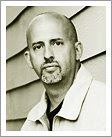



















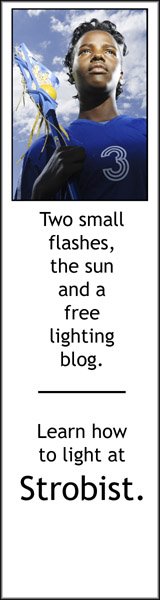





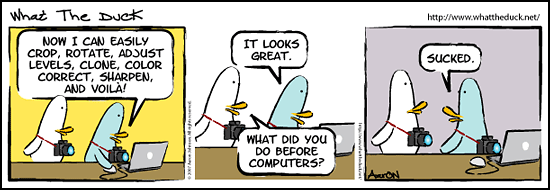
0 comments:
* CLICK HERE TO ADD YOUR COMMENT