Part One:
Before you load that digital media and take the first picture with your fancy new digital camera, you might want to set aside some time to test and make adjustments to your monitor and it's calibration. With most high- end ( professional photo quality) LCD screens coming direct from the factory pre - set to gamma 2.2 and with somewhat accurate color balance, you might be tempted to leave well enough alone. But the difference between 'close enough' and proper calibration of your screen's color balance and gamma can lead to hours of frustration and final images printed with color shifts, contrast or muddiness that you didn't intend. Matching what you see on your monitor with the real world output from your inkjet printer is also no easy task and without a baseline of definitive color and gamma, you can't begin to produce accurate, repeatable results. Establishing what your everyday screen viewing environment will be and setting the proper screen resolution ( true color, highest native resolution and gamma' 2.2 ' ) should be your first steps toward good color management . Don't close the shades and turn off the lights if that's not the way you will be working on a daily basis. On the other hand, you have to be able to see the screen properly without glare or off color light sources affecting your eyes. Like all things, it requires a balance and some compromise. I personally don't like to work in a dark hole all day, so my monitor is located away from extraneous light, but in a room flooded with soft natural daylight. When it's time for critical viewing I make the needed adjustments to the ambient light.
Once you have prepared your work environment, make some basic adjustments to your monitors brightness and contrast settings. The goal is to set them at a level that doesn't hurt or strain your eyes, yet still provides a pleasing look to images displayed on your screen. Failing to do this before monitor calibration will leave you with a perfectly color balanced monitor that is too bright or too dark for your work environment. Starting off with the right balance will make all the difference in the world. For some reason, nobody ever tells you this before you run the calibration software, it's one of those things that you have to learn the hard way.
Now that you have your ducks in a row, a good color management hardware / software package should round out the basic 'must - haves' for producing consistent color. With all the Monitor Calibration tools available to photographers, graphic artists and pre-press professionals, there really is no reason not to invest in one, and with many basic level systems well under $200.00 US, price is no longer an impediment. Depending on your business needs, you could spend thousands of Dollars for a bundled calibration software / hardware System that measures Pantone Colors, profiles scanners, displays, RGB and CMYK printers and projectors; or just stick with a simple colorimeter and basic software. In my opinion, spending more on an overpriced color calibration system can be a waste of your time and money, especially if your only objective is a color accurate monitor. If you're a digital photography newbie, you might think you're going to calibrate every system in the studio and become your own service bureau, but in the long run, you won't have the time or money to keep up with perpetual printer calibration, ink replacement or spot- on professional image proofing. Unless you make your living as a portrait photographer, printing and framing your own work, better to leave those things up to someone else, specifically a local graphics or digital printing specialist.
Now all of this sage advice is coming from someone who has been there, seen and done these things the hard way and learned from it. At the end of the day, every new piece of software or hardware added to your studio will require your time, money and maintenance. Between updates for software and the never- ending calibration process for high end printers , you might as well give up photography and start your own Photo Lab! If you think I'm exaggerating, talk to any of your photographer buddies who have taken on the responsibility of color proofing 'in house'. Trust me, it is not a a profitable endeavor for any photographer not involved with the process on a daily basis. If you only occasionally need to provide color match proofs to your clients, leave the job to a pre-press professional who does it for a living.
Sometime soon, I will be putting up links to a handful of informative, Color Management and Monitor Calibration Websites and with permission from the individual authors, some permanent and free to use, downloadable utilities for calibrating monitors on the fly. Until then, check out this review at Northlight Images of the Pantone Eye One Display 2, a reasonably inexpensive and easy to use color calibration device.
To be continued...
* If you're reading this article, I would love to hear from you! Please take a second to respond by clicking the POST A COMMENT Link below.
Wednesday, September 19, 2007
"Monitor Calibration and Gamma"
Posted by Edwin Morgan
at
10:48 AM
0
comments
POST A COMMENT
Labels: Accurate Color, Digital Photography Newbie, Eye one Display 2, Gamma, Monitor Calibration, Pantone
Subscribe to:
Post Comments (Atom)

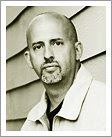



















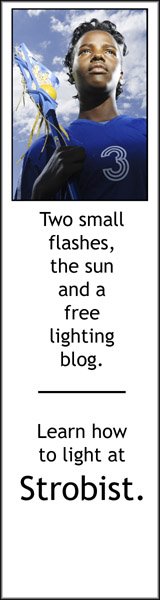





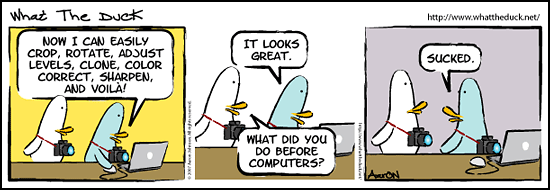
0 comments:
* CLICK HERE TO ADD YOUR COMMENT