Don't buy that laptop just yet!
Within the next six months, NAND storage Flash Technology ( Solid State Hard Drives ) will be replacing those old fashioned spinning hard drives that you are used to. Faster data access and no moving parts ( think thumb drive on steroids ) from NAND flash technology will usher in a new level of performance, portability and durability for portable computing.
Check out the first wave of this proven technology coming to a laptop near you!
* If you're reading this article, I would love to hear from you! Please take a second to respond by clicking the POST A COMMENT link below. We now feature our reader's comments below each post!
Friday, December 21, 2007
SanDisk SSD Solid State Drives
Sunday, December 16, 2007
Finding Your Way
Here is a nice little article with a few words of wisdom from Arno Rafael Minkkinen, a photographer and educator, courtesy of Bernhard Stocker's Austrian weblog.
"The Helsinki bus station theory"
(STAY ON THE BUS is excerpted from the commencement speech as delivered at the New England School of Photography in June 2004)
©Arno Rafael Minkkinen, 2006
* If you're reading this article, I would love to hear from you! Please take a second to respond by clicking the POST A COMMENT link below. We now feature our reader's comments below each post!
Add to: Digg | del.icio.us | Technorati | Yahoo | BlinkList | Spurl | reddit | Furl
Tuesday, December 11, 2007
Great Camera Review On Photo Business Forum...
Canon VS. Nikon!
Too tired to post my own thoughts. Up all night doing some retouching zzzzzzzzzzzzzzzzzzz.....
Head on over to the Photo business Forum Blog to read a great article on the Nikon D3 and the Canon EOS 1Ds Mark III, it's a real fair comparison from someone who has both cameras and no horse in the race.
Link: Photo business Forum Blog
Add to: Digg | del.icio.us | Technorati | Yahoo | BlinkList | Spurl | reddit | Furl
Thursday, November 29, 2007
NC Stock Images On Zenfolio
Bloggin Time!
During my extended vacation from blogging, I used a little of that time to re-size, watermark and uploaded larger images from the NC Stock Collection to my account on the Zenfolio site. I am still working on a few things ( key wording etc...) to get the images and the description info looking the way I want, but it's looking pretty good as of today. I really need to get descriptions back onto the images to identify the locations. For some reason, my file names were removed and replaced with a simple numeral? They were supposed to contain the file name, picture location and file number. Don't know whether or not I have missed an option during the upload process or if numerals as file names is all you are allowed to display. Let's hope not!
Also, worrying about image theft has never been a big concern, but having to put an obnoxious watermark on each of the photos was a painful, but necessary exercise. Without it, images get lost on an art director's hard drive, re - compressed or re-sized without the correct metadata and are never attributable to the photographer again. This loss of connection between the photographer and their copyrighted work can happen easily to any digitally distributed image without a visible watermark. Even so, I'm sure that I am not alone in saying that I still hate having to plaster my name and telephone number on the images........UUUGGGHHH!
* If you're reading this article, I would love to hear from you! Please take a second to respond by clicking the POST A COMMENT link below. We now feature our reader's comments below each post!
Add to: Digg | del.icio.us | Technorati | Yahoo | BlinkList | Spurl | reddit | Furl
Thursday, November 22, 2007
Happy Thanksgiving!
Turkey day!
Wishing everyone a happy holiday with family, friends and lots of yummy turkey! I will be enjoying the day without any camera geek talk or Microsoft bashing, but will return tomorrow with plenty more irritating banter, bad grammar and abysmal punctuation.
NOTICE: I am going to attempt to speed up the page load times with new Javascript code on the 'comments under post' hack that I installed last week. Wish me luck, I just bought a book on Javascript, so I don't really know jack about what I'm doing!
* If you're reading this article, I would love to hear from you! Please take a second to respond by clicking the POST A COMMENT link below. We now feature our reader's comments below each post!
Add to: Digg | del.icio.us | Technorati | Yahoo | BlinkList | Spurl | reddit | Furl
Sunday, November 18, 2007
Nikon D300 Sample Pics
Also, they might want to run a little unsharp masking on the bottom two Harley Davidson images!
* If you're reading this article, I would love to hear from you! Please take a second to respond by clicking the POST A COMMENT link below. We now feature our reader's comments below each post!
Add to: Digg | del.icio.us | Technorati | Yahoo | BlinkList | Spurl | reddit | Furl
Posted by Edwin Morgan
at
1:20 PM
0
comments
POST A COMMENT
Labels: Nikon D300, Nikon Japan, Pretty Japanese Girls, Sample Pics From The D300
Saturday, November 17, 2007
New JPEG Format Coming...
Don't mess with my JPEG!
The Joint Photographic Experts Group, namesake of the universal photo compression format known as JPEG, will push to add a new standard of image compression called JPEG XR. The new standard is basically a re - named version of the "Windows Media Photo" format released by Microsoft in May of 2006. Slow to catch on, but supported by Microsoft's new Vista operating system, 'Windows Media Photo' ( WMP ) is now referred to as 'HD Photo' in Microsoft press releases.
Read more at Stephen Shankland's UNDEREXPOSED Blog on CNET News.com
* If you're reading this article, I would love to hear from you! Please take a second to respond by clicking the POST A COMMENT link below. We now feature our reader's comments below each post!
Add to: Digg | del.icio.us | Technorati | Yahoo | BlinkList | Spurl | reddit | Furl
Posted by Edwin Morgan
at
11:42 AM
2
comments
POST A COMMENT
Labels: JPEG XR, New Compression Standard Coming, Stephen Shankland, UNDEREXPOSED Blog
Thursday, November 15, 2007
Update On Dr. P's EOS 40D
One more thing...
Last week I posted on Dr. P's in - store focus experiment with an off the shelf Canon Eos 40 D. His initial review of the images was a bit disconcerting, but might have been influenced by the lenses he used for testing, some of which had been re - calibrated by camera technicians for another of his Canon cameras. Hmmmm....
UPDATE:
Dr. Pimento finally decided to take the plunge! He put in his order for a Canon Eos 40 D and BG-E2N Battery Grip. Thankfully, he made his purchase from one of our trusted affiliates ( shameless plug! ) and if there should be any issues with the camera, he will have no problem receiving a replacement or refund.
( ...end shameless plug ! )
After testing the 40 D, it seems that focus accuracy isn't an issue with most of his professional Canon glass. Only one lens, an older zoom, has any problems with accurate focus. He seems to have found a work - around by using the Servo Focus mode. Either way, the images from the camera are fabulous and the low noise at High ISO shooting is just what the Dr. ordered!
* If you're reading this article, I would love to hear from you! Please take a second to respond by clicking the POST A COMMENT link below. We now feature our reader's comments below each post!
Add to: Digg | del.icio.us | Technorati | Yahoo | BlinkList | Spurl | reddit | Furl
Posted by Edwin Morgan
at
12:19 AM
0
comments
POST A COMMENT
Labels: Auto Focus Reliability, Autofocus Problems, Canon EOS 40 D, Canon Lenses
Monday, November 12, 2007
New Chip To Speed Video Compression...
Need more speed!
Intel will announce a new family of Microprocessor Chips to improve the compression and transmission speed of high - definition video across the Internet. Code named Penryn, the chips will be available in upcoming processors for desktops as early as the first quarter of 2008. You can expect to see the technology marketed as the Intel Core 2 Duo and Core Duo Extreme chips sometime next year. This could be a great leap forward for both video geeks and photographers who often use the same computing technology on a daily basis. Imagine high definition video blogging!
Follow this link for a more in depth article by John Markoff at the New York Times.
* If you're reading this article, I would love to hear from you! Please take a second to respond by clicking the POST A COMMENT Link below.
Add to: Digg | del.icio.us | Technorati | Yahoo | BlinkList | Spurl | reddit | Furl
Posted by Edwin Morgan
at
12:22 PM
2
comments
POST A COMMENT
Labels: John Markoff, NYTimesIntel Core 2 Duo, Video Compression, Xeon Microprocessors
Saturday, November 10, 2007
One More Thing Before I Go To Bed....
Too late to be blogging...
Found this link to a really great article by DC Photographer John Harrington over at the STROBIST website. Just a little discussion on doing nothing, Arlo Guthrie, the value of your work and having a good contract.
You can follow the link below:
Photo Business News and Forum
Check it out...
* If you're reading this article, I would love to hear from you! Please take a second to respond by clicking the POST A COMMENT Link below.
Add to: Digg | del.icio.us | Technorati | Yahoo | BlinkList | Spurl | reddit | Furl
Friday, November 9, 2007
Apple's Leopard OS Also A Pain...
 Misery for everybody!
Misery for everybody!
After blowing off some steam in last nights post ( Rant! ) about my new Windows Vista enhanced (LOL) computer, I did a little googleing for some user opinions about Apples latest OS upgrade. I was pleased to see a lot of angry Mac Nuts getting their asses handed to them by Steve Jobs latest and greatest Mac OS X Leopard.
Here is a scary little article by Rob Mead at Tech.CO.UK
Enjoy....
* If you're reading this article, I would love to hear from you! Please take a second to respond by clicking the POST A COMMENT Link below.
Add to: Digg | del.icio.us | Technorati | Yahoo | BlinkList | Spurl | reddit | Furl
Posted by Edwin Morgan
at
4:14 PM
0
comments
POST A COMMENT
Labels: Death Struggle With Win Vista, Last Nights Rant, Leopard, Mac OS X 10.5
Still Struggling With Win Vista...

I smell a Class Action Lawsuit comin...
It's been several weeks since the death of my trusted workhorse 'Image Cruncher', an off the shelf 'Compaq Presario' desktop computer with 1GB of Ram and WinXP Pro. It wasn't a gamer's dream machine with dual channel Corsair memory and an overclocked CPU, but it got the job done, ran Photoshop like a dream and never gave me even one 'blue screen of death' in over two years! It would probably still be running today if I had bothered to blow out the dust gathering inside the case. Lesson learned on that one!
The computer I purchased as a replacement came pre - loaded with Windows Vista Home Premium, which is appropriately named 'Premium' I speculate, because it is a premium pain in the ass, which will cost you a premium amount of money. The way I see it, Bill Gates or some other asshole at Microsoft owes me a month of my time, a few hundred dollars and a fresh copy of Win Xp Pro with service pack (3) ; not to mention the bucks they owe me for June of 2000 and the debacle known as Windows ME, the second worst operating system in the world! I'll let you guess what the current winner is, what I don't understand is why?
Is it really that hard to improve upon something that already works? Can't you just make the window dressing more attractive without re - thinking and irrevocably changing the way even the simplest programs work. Why on earth would you remove functionality from a program and tell the world that it's been improved, or make a simple task 10 times harder than it has to be, just to give the consumer a false sense of security.
Questions I'd like to ask the Rocket Surgeons at Microsoft:
Have you ever watched a teenager use a computer? They will press any number of buttons and agree to any pop - up request from any software company on any website at any time...... just to get to the screen with the Brad Pitt pictures (Substitute Brad with Angelina if it's a boy). They don't even stop to read the warnings and after the 'User Account Control' has popped up 100 + times, most adults aren't reading the warnings either!
Why did you screw up the Windows picture and Fax viewer? How stupid can you be? The program used to display Jpegs at their native resolution in both normal and slide show mode! Now the damn program blows up every picture to full screen during 'Slide Show Mode', even if the picture was never sized for full screen viewing! And another thing that really peeves me! I used to be able to set up my edits ( images ) for preview in one folder, uploaded to the web for my clients. They could download them and open them up in the 'Windows Picture and Fax viewer'. It was simple and flawlessly scrolled through the images at blazing speeds, complete with film strip thumbnails below the chosen image.This gave the viewer a sense of where they were in the editing process. But no! Thats all gone now! Who needs a filmstrip preview to scroll through, not when Bill Gates gives us a huge retarded looking 'Mac wannabe' set of glowing buttons to push.
And what the F*#k is up with the Vista Aero effects interfering with the functionality of Photoshop! Did you think that it wasn't important enough to make sure your GUI worked with the number one graphics / image editor in the world! Maybe you thought that red-eye reduction and the other bullshit in Win Vistas Photo Gallery (the new Win Picture and fax viewer) would be a fair replacement for Adobe Photoshop!
More to come.......
* If you're reading this article, I would love to hear from you! Please take a second to respond by clicking the POST A COMMENT Link below.
Add to: Digg | del.icio.us | Technorati | Yahoo | BlinkList | Spurl | reddit | Furl
Posted by Edwin Morgan
at
12:10 AM
3
comments
POST A COMMENT
Labels: Bad Vista, Bill Gates, Windows Picture and Fax Viewer
Monday, November 5, 2007
Canon Comes Clean To Our Buddies Down Under

*Photo Courtesy Canon AU
From the Canon Australia customer support web page:
Support & Service | ||||||||||||||
|
| ||||||||||||||
According to other sources, Canon will begin replacing affected cameras immediately.
* If you're reading this article, I would love to hear from you! Please take a second to respond by clicking the POST A COMMENT Link below.
Add to: Digg | del.icio.us | Technorati | Yahoo | BlinkList | Spurl | reddit | Furl
Posted by Edwin Morgan
at
10:28 AM
0
comments
POST A COMMENT
Labels: Auto Focus Adjustment Issue, Autofocus Problems, Canon Australia, Canon EOS 1D Mark III Autofocus Problems, Serial Numbers Affected
Wednesday, October 31, 2007
Radio Popper Updates Web Info...

The Radio Popper Website has been updated with more info on the new "Radio based E - TTL flash triggers" with expanded content including details of the three models currently in the works.
Check out the details about the Radio Popper Jr. :
From their site...
"We stripped the standard radio triggering feature off of our P1 model in an effort to further reduce size and cost - but we’re giving this feature back in the form of the RadioPopper Jr. The Jr. will be a standard no-frills studio strobe triggering device. It won’t sport the TTL or infrared bridging features offered by its older brothers, but it will fill the need in our industry for a simple device that plugs to the PC-synch plug on your camera and reliably triggers manual strobes.
And we’re going to offer it at a ridiculously low price.
Designed with the highest quality radio components, cutting no corners, real world range projected to 2000+ ft, legitimate FCC certified radio slaves, and we’re going to do our best to put them in your hands for $25 each. "
Awesome!
* If you're reading this article, I would love to hear from you! Please take a second to respond by clicking the POST A COMMENT Link below.
Add to: Digg | del.icio.us | Technorati | Yahoo | BlinkList | Spurl | reddit | Furl
Posted by Edwin Morgan
at
12:22 AM
0
comments
POST A COMMENT
Labels: Radio Based E-TTL Flash Triggers, Radio Poppers
Tuesday, October 30, 2007
Canon 7D Confirmed By Elvis...In Beta Testing With Bigfoot!
You can trust Elvis!
The widespread rumors about a future release date for the not yet confirmed Canon Eos 7D are growing with every passing week. Spurred by falling prices and big manufacturer rebates available in the EU, the Canon faithful are holding their breath with giddy anticipation. Consumers in Europe were the first to receive price breaks on the 12.8 Megapixel Eos 5D in the form of cash rebates, with the option of having the cash direct deposited into their bank accounts or receiving a rebate check mailed after purchase. With Canon's first round of rebates cutting 200 Euros from the price of the 5D, the speculation that a new full frame DSLR was right around the corner has continued to grow. To add fuel to the fire, there are now some retailers in Germany that have knocked another 100 Euros off the rebate price. Yeee Haaaa!
Even with all the price breaks, rebates and incentives, there are no guarantees that Canon will release any new professional level DSLRs anytime before the second quarter of 2008. We can only hold our breath and wait, or go and buy a 5D while the gettins good!
Update:
From the "Digital Pro Talk Blog,"
Anonymous said...
David, it's well known that big foot was caught taking a picture of the Loch Ness monster with a 7D. This was verified by Elvis who is working at a lab in Atlantis.
1:09 PM, October 04, 2007
Thats all the confirmation I need!
* If you're reading this article, I would love to hear from you! Please take a second to respond by clicking the POST A COMMENT Link below.
Add to: Digg | del.icio.us | Technorati | Yahoo | BlinkList | Spurl | reddit | Furl
Posted by Edwin Morgan
at
8:26 AM
2
comments
POST A COMMENT
Labels: Canon 5D, Canon Eos 7D, Elvis And Bigfoot, Euro Rebates On Canon
Friday, October 26, 2007
Using Canon SpeedLite Transmitter ST- E2 As Focus Aid?

Just an idea...
Recently, Dr. Pimento did some pseudo scientific field testing with a Canon EOS 40D at his local pro camera shop. Straight out of the box, using several of his own professional Canon prime lenses and zooms, he took a series of ambient light, high ISO images to evaluate the 40D's focus accuracy and consistency under normal room lighting. His goal, to test for the dreaded front focus / back focus problems experienced by some of Canons other high end cameras. Using the unevenly stacked inventory boxes high on the shelf behind the counter, he focused and refocused on the same spot ( the large typeface on a Canon lens box ) making exposures after each new framing and refocus. Dr. Pimento was careful to use the singular focus spot in the viewfinder, zeroing in on the exact letter in the type face on the package front for each exposure.
Back at Dr. P's secret testing facility, the RAW images were processed and evaluated on his "state - of - the - art" imaging system, complete with Matrox video card and high resolution LCD monitor. His down and dirty in store focus experiment did not reveal the positive results he was hoping for, with frame after frame of inconsistently focused images, sometimes behind the subject, other times focused well in front.
Is it possible that Canon DSLR's just aren't capable of focusing on certain fonts? Or is it more likely that Canon autofucus ( purposely misspelled ) technology has an aversion to critical focus on cardboard boxes! Hmmmm..............?
That brings me to the title of this post....."Canon SpeedLite Transmitter ST-e2 As Focus Aid." I have heard rumors that these overpriced units for controlling multiple speedlite flashes are excellent for using strictly as a focus aid, emitting an LED beam at close proximity. Come to think of it, I have hardly ever taken an out of focus pic with a speedlite mounted on my Canon in a dimly lit room. At $209.95 before shipping at B&H Photo, they certainly aren't cheap, but coming back from an assignment with poorly focused images might cost you even more.
I might have to give one of these a try!
Specs:
-Speedlite Transmitter ST-E2
- Compatible with 420EX, 550EX, 580EX, or MR-14EX and MT-24EX Macro flashes
- AF-assist Beam: Compatible with EOS-3's 45-point Area AF and 28mm and longer lens focal lengths
- Power Source : 2CR5 lithium battery x 1, Battery Life: Approx. 1,500 transmissions (At room temperature and with a new set of batteries).
Price: $209.95 at B&H Photo
* If you're reading this article, I would love to hear from you! Please take a second to respond by clicking the POST A COMMENT Link below.
Add to: Digg | del.icio.us | Technorati | Yahoo | BlinkList | Spurl | reddit | Furl
Posted by Edwin Morgan
at
9:59 AM
0
comments
POST A COMMENT
Labels: Canon Autofucus ( purposely misspelled ), Canon EOS 40D, Canon SpeedLite Transmitter ST-e2, Dr Pimento
Wednesday, October 24, 2007
Radio Popper Transmitters On Their Way...
More photo goodies!
If you've been looking for an alternative to the expensive Pocket Wizard radio flash triggers that currently rule the photo universe, you might just have a new 'expensive' option coming in the first weeks of January. Radio Poppers from Kevin King, Phoenix Arizona based wedding shooter, promises to be a revolutionary new transmitter / receiver flash trigger for working with E-TTL and Canon / Nikon cameras. His tiny Radio Popper receiver units promise more flexibility with shutter speed sync, increased transmitter working distance and flawless reliability in bright daylight. You can read more about his Radio Poppers on the STROBIST website, where you can follow links to an original article from September of this year.
There still seem to be a lot of skeptics and Pocket Wizard true-believers out there who want to cast doubt on his invention and scheduled January 2008 release date. You can check out the Radio Popper Website and decide for yourself.
* If you're reading this article, I would love to hear from you! Please take a second to respond by clicking the POST A COMMENT Link below.
Add to: Digg | del.icio.us | Technorati | Yahoo | BlinkList | Spurl | reddit | Furl
Posted by Edwin Morgan
at
8:52 AM
4
comments
POST A COMMENT
Labels: Canon, Flash Triggers, Kevin King, Nikon, Radio Poppers, Strobist
Tuesday, October 23, 2007
Giving Microsoft's Sync Toy A Spin!
Here we go again...
Sync Toy: the smart way to copy files ?
From Microsoft's site...
'Sync Toy v1.4 is available as a free download on the Microsoft Download Center. The easy to use, customizable application helps you copy, move, rename, and delete files between folders and computers.'
Now that I have officially kicked Win Vista's butt and given myself over to the 'dark side', I figured I would go one step further and give the Sync Toy Utility a test drive. It appears to have quite a following on the Microsoft Pro Photo Website, with much praise from digital shooters as a simple and effective file copying / backup program. I plan to use the small file utility do a twice daily scheduled backup of my current image files from my 'DC' hard drive ( Main storage ) to an external mass storage device, possibly even a DROBO hot swappable drive storage system.
Setting up Sync Toy to manage file backups, file changes and renames, appears to be a fairly simple procedure. During the initial programming, you are asked to choose a folder pair where designated files are synchronized one to the other on a schedule that you choose, with options for more or less control over the process. If I can get this to work easily without some sort of battle with the Win Vista operating system, I will be a happy camper!
From Microsoft....
'Sync Toy synchronizes the files in folders of your choosing. It does so by copying, renaming, and deleting files. ' ...............'You can even set up Sync Toy to run unattended. ' ......'The powerful preview feature in Sync Toy shows you exactly what is going to happen before any files are touched. Preview even gives you a chance to unselect any proposed actions before you start.'
Sounds a little scary, but I'll be giving it a try!
* If you're reading this article, I would love to hear from you! Please take a second to respond by clicking the POST A COMMENT Link below.
Add to: Digg | del.icio.us | Technorati | Yahoo | BlinkList | Spurl | reddit | Furl
Posted by Edwin Morgan
at
11:48 PM
0
comments
POST A COMMENT
Labels: Death Struggle With Win Vista, DROBO, File Backups, Hot Swappable, Mass Storage, Microsoft, Sync Toy
Saturday, October 20, 2007
Win Vista Is My B#*tch!
Geek Time!
After more than a week of boots, re - boots, hard drive installs and removals, disk formatting and software updating, I might just have a usable system for my imaging workflow. With a clean system and a dependable color balance thanks to the Gretag Macbeth - eye one profiling, I can hopefully get back to some work in Photoshop. The problem with Win Vista overriding my video look - up tables was resolved with a 512 MB, DDR 2 Evga Graphics card added in my PCI Express slot. Take that Bill Gates! ..........try and turn off my ICC Profile now Jerk!
Other upgrades include a 160 GB SATA drive in addition to the 320 GB Main HDD running my Operating System. The 160 SATA is expressly reserved and labeled as a Photoshop scratch disk set with 'write caching' and 'advanced performance' ( Scary! ) enabled. All image files are saved to a third 500 GB SATA disk labeled as DC Storage ( ?..... I could tell you, but then I'd have to kill you! ) with no other data allowed. Using each drive for only one function, the Main Drive runs my OS and loaded programs, the scratch disk is only used for Photoshop and the big 500GB drive is only used to store image files. That's just the storage on the inside of the computer. With my new PCI E 1x SATA-E raid card installed, I will eventually put 2 more 500 GB drives on the desktop for long term backup and storage. The system is rounded out with 4 Gigs of RAM, 2 external high speed USB 2.0 hard drives ( 160GB Seagate and 250GB WD) that remain connected at all times and a newly installed 600 Watt dual fan power supply to replace the cheap 250 watter that came with the computer. The new power supply will guarantee that all my extra goodies will have more than enough juice to run properly with lots of extra connectors for the future. Wow! ...........I feel like such a geek.
Oh,........ but there's more! I also have Ready Boost enabled with a 1 GB USB stick running most of my background ( Antivirus + Firewall ) programs and two extra fans installed to cool my processor and hard drives. Fan number one is sucking air out the back of the case and I modded another huge 12volt fan into the side of the enclosure to blow air in. It has a sweet on / off switch mounted flush on the outside, provided by the the good folks at Radio Shack. It looks so cool you would swear it came from HP as an option.
And finally.......... because I couldn't leave well enough alone, I bought an inside / outside car temp thermometer and ran the sensor into the middle of the enclosure above the hard drives to keep a watch on overheating. The readout unit is mounted on the front of my computer where I can easily see it and looks as though it were built into the case. It proved to my satisfaction that my big 12v fan mod was lowering temps by as much as 12 degrees Fahrenheit in the case.
Still working on the Flux Capacitor...
* If you're reading this article, I would love to hear from you! Please take a second to respond by clicking the POST A COMMENT Link below.
Add to: Digg | del.icio.us | Technorati | Yahoo | BlinkList | Spurl | reddit | Furl
Posted by Edwin Morgan
at
10:10 AM
0
comments
POST A COMMENT
Labels: Computer Mod, Flux Capacitor, Ready Boost, SATA drives, Vista Home Premium and Video Look-Up Tables, Win Vista
Tuesday, October 16, 2007
Great New Portable Strobe Mods From David Honl!

Check this out!
I've been so busy getting my new Win Vista computer up to speed that I neglected to mention the great new products I just received from David Honl at HonlPhoto.Com. I was so excited when I received the package that I tore into the box like a kid at Christmas and unlike socks from grandma, these products did not disappoint! David sent me 4 items total, including his 8"regular speed snoot, the 5 inch "shorty" snoot, 1 speed gobo and the heart of the system, a rubberized Velcro speed strap that all the modifiers mount to. From the look of things, David has invested a lot of time and money into the craftsmanship and materials that go into each unit. Don't confuse these portable strobe mods for the cheap imported stuff you get at your local camera store, these babies are made to last! Pricing from $9.95 US ( Speed Strap) to $22.95 US for the 8 Inch Regular Snoot, puts these in the 'crazy affordable' price range. You might as well buy a set for each portable flash in your kit bag.
from his site:
"Put an end to rubber bands, tape or sticky residue from gluing Velcro to your expensive strobes. My Speed Strap fits any shoe-mount strobe unit, attaches and removes in seconds, and provides a large wraparound surface area to quickly attach gobos,bounce cards,barndoors, and snoots. Non-slip so it won't budge when attached." ...........'David Honl, WWW.HonlPhoto.Com'
Sometime soon, I will review the products in greater depth and put up some pics showing how I used each item. But for now, I must return to the war with my new Windows Vista operating system.
* If you're reading this article, I would love to hear from you! Please take a second to respond by clicking the POST A COMMENT Link below.
Add to: Digg | del.icio.us | Technorati | Yahoo | BlinkList | Spurl | reddit | Furl
Posted by Edwin Morgan
at
6:30 PM
0
comments
POST A COMMENT
Labels: Gobos, Portable Flash Mods, Snoots, WWW.HonlPhoto.Com
Monday, October 15, 2007
VLUT In A Rut..." Windows Vista Is Killing My Calibration!"
Quick update:
Still in the death struggle with my Win Vista Home Premium OS. I have loaded, booted, rebooted, registry tweaked, downloaded and safe moded till my brain hurts. The good news is that I am winning the battle with my new operating system and I expect to be running at full steam by the middle of this week. With even more upgrades since my last post "Vista is a pain", such as a PCI Express raid controller for E - Sata and 2 new external Sata drives, I should have uber speed and storage to spare. It's possible that I might have to consult with Dr. Pimento to get the damn raid setup working properly, but when I do, the externals should access data as fast as my internal hard drives. Ain't that awesome!
Warning : Windows Vista will force unload your VLUT ( Video Look-up Table ) during boot up. This will generally happen after your color calibration has loaded and when the last start up program has come on line. Your screen will go from no color balance to proper color balance ( ICC profile, as determined by your calibration software : X-Rite, Monaco, Eye One etc... ) and then back to default windows color at the last second. This is frustrating as hell, but can be overcome. By dragging the monitor calibration shortcut in the Windows Start-Up-Folder to your desktop and executing it with a simple doubleclick, you can restore your perfectly calibrated ICC profile. This should stay in effect until your next system re-start or until your computer goes into Hibernation Mode. As a photographer using my PC for pre-press, I would suggest that you not use that feature ( Hibernation ) until Microsoft solves these problems. With any luck, I should have a registry tweak to fix or work-around this issue by the end of the week!
* If you're reading this article, I would love to hear from you! Please take a second to respond by clicking the POST A COMMENT Link below.
Add to: Digg | del.icio.us | Technorati | Yahoo | BlinkList | Spurl | reddit | Furl
Posted by Edwin Morgan
at
8:43 AM
3
comments
POST A COMMENT
Labels: Death Struggle With Win Vista, Vista Home Premium and Video Look-Up Tables, Widows Vista Overrides VLUT
Saturday, October 13, 2007
Vista Is A Pain... But Not A Lost Cause...Yet!
Frustration!
My attempt at making Windows Vista run with the reliability of Win XP Pro is as of today an unfinished and not too certain experiment. I'll have to say, Bill Gates is kicking my ass at this point! With nearly every unneeded service and resource hogging application disabled or removed, I am still finding new bloat and processes that require battling on an hourly basis. Adding the long list of programs that won't yet work with Win Vista, Apples Quicktime as one example and the problem of installing software that hasn't yet passed the Microsuck seal of approval and you get a frustrating experience. If I thought that XP Pro SP2 had all the drivers to run my internal hardware, I would be burning the hardrive and performing a ritual curse on microsoft as we speak.
I've got to get this thing up to speed by the end of this weekend, Installing 2 extra Hard Drives, one 250 GB SATA as a scratch Disk for Photoshop, a 500 GB SATA Monster to hold the photoshop finals and a 3rd Gig of RAM. I will also be testing out the Ready Boost feature with an external 1 GB USB thumb drive for running background programs like antivirus, firewall etc...
If you see someone running wildly down your street carrying a large desktop, mumbling obscenities, it might not be me, but it's probably someone who's upgraded to Windows Vista!
* If you're reading this article, I would love to hear from you! Please take a second to respond by clicking the POST A COMMENT Link below.
Add to: Digg | del.icio.us | Technorati | Yahoo | BlinkList | Spurl | reddit | Furl
Posted by Edwin Morgan
at
7:24 PM
0
comments
POST A COMMENT
Labels: MicroSuck, Mumbling Obscenities, Ready Boost, Vista Is A Pain, Vista VS Win XP Pro
Tuesday, October 9, 2007
New Canons Trigger Expected Price Drop...5D Looking More Affordable!
Canon USA...where are those rebates?
Canon Europe is offering rebates on three of their top selling DSLR's, anywhere from 70 Euros for the 40D and 400D to a whopping 200 Euros for the EOS 5D. Purchasers can get a rebate check mailed to them from Canon or have their refund directly deposited into their bank accounts. For those of us not living in the land of wine and cheese, fish and chips, goulash etc... we'll just have to wait and see if Canon USA is going to give our bank accounts some love too.
Rumor has it that rebates are the first step in clearing out the inventory to make way for newer camera models. We've just seen the introduction of two great new Canon DSLR's, the EOS 1Ds Mark III and the very affordable EOS 40D. Speculation is growing on the possibility of an upgrade ( replacement ) for the full frame 12.8 Megapixel 5D, coming as soon as early February 2008! With the significant improvements implemented in the recently released Mark III and 40D, I can't imagine what digital goodness the folks at Canon are preparing for the highly regarded 5D. I just hope the damn thing has autofocus that really works!
P.S. If your gonna buy any new camera or photo equipment, please visit our friends at B&H Photo, via the Banner Ad link above this post. They are probably the largest and most trusted Photo / Video retailers in the world and no one has lower prices! 95 percent of my cameras and equipment have come from B&H for well over 20 years. Just click on the link and surf to find your next Canon or Nikon, strobes, digital media etc... and I will receive a big fat check that will help to support a starving family ( Not Really ) in Cary NC. I might even pay the occasional cell phone bill with the proceeds:)
COMING SOON: My update to Widows Vista...Stud or Dud!
* If you're reading this article, I would love to hear from you! Please take a second to respond by clicking the POST A COMMENT Link below.
Add to: Digg | del.icio.us | Technorati | Yahoo | BlinkList | Spurl | reddit | Furl
Posted by Edwin Morgan
at
11:07 PM
2
comments
POST A COMMENT
Labels: EOS 5D, Euro Rebates For Canon, My New B and H Photo Affiliate Ads, New Canons Trigger Price Drop
Monday, October 8, 2007
Windows Vista...Stud or Dud?
No time like the present!
Windows Vista...Stud or Dud? I still don't know the answer to that question, but I'm about to find out. My dependable Compaq, 2.8 GHz, 1 GB Ram enabled file muncher, has given up the ghost. After tens of thousands of raw files converted and countless hours of flawless photoshop actions, my CPU has taken an early retirement! I have been forced into one of the hardest purchase decisions in recent history, to Vista or not to Vista.
I have been dreading the moment that I would have to make the choice to give up my beloved Win XP Pro Corporate, which has been the most dependable operating system I have ever used. Not one blue screen of death or error message in nearly 2 1/2 years. It booted quickly, didn't fight with my Photoshop ram settings and raced through the Internet like a bullet. Win Xp never asked me any questions that I didn't know the answer too and pretty much kept to itself. I'm afraid that Windows Vista Home Premium isn't going to be so well behaved. I might have to take the digital scalpel to the registry and beat this OS into submission.
Here are the specs on my new desktop computer:
*AMD Athlon 64 X2 Dual Core Processor 4400+2.30 GHz, 32 bit OS and 2 GB of DDR2 RAM
I'll keep you posted...
* If you're reading this article, I would love to hear from you! Please take a second to respond by clicking the POST A COMMENT Link below.
Add to: Digg | del.icio.us | Technorati | Yahoo | BlinkList | Spurl | reddit | Furl
Posted by Edwin Morgan
at
9:29 PM
0
comments
POST A COMMENT
Labels: AMD Athlon 64 X2 Dual Core, Stud or Dud, Thousands of Raw Files Converted, Win Vista, XP Pro Corporate
Wednesday, October 3, 2007
Sony's OLED's To Replace LCD Technology?
Coming soon!
Sony Electronics will be offering television purchasing consumers a new technology this Christmas to compete with the LCD flat screen display. Organic light emitting diodes (OLED) are billed as having superior levels of contrast and brightness and an expanded range of color reproduction. Without the need for backlighting, the electroluminescent organic materials can be used to make thinner and lighter televisions and computer monitors. Manufacturing with OLEDs is said to be easier and less expensive than the competing process used to produce LCD displays, utilizing a technique similar to inkjet or screen printing to lay down the screen surface. With a touted contrast ratio in the 1,000,000 : 1 range and color reproduction unparalleled by LCD or even plasma display technology, the OLED option promises to be a big hit with consumers. Displays for graphic artists and photographers are rumored to be in the works!
* If you're reading this article, I would love to hear from you! Please take a second to respond by clicking the POST A COMMENT Link below.
Add to: Digg | del.icio.us | Technorati | Yahoo | BlinkList | Spurl | reddit | Furl
Posted by Edwin Morgan
at
1:58 PM
1
Comment
POST A COMMENT
Labels: Electroluminescent, LCD Displays, Sony Electronics, Sony OLED's
Monday, October 1, 2007
Monitor Calibration Helper and Guide
Continuing from the "Monitor Calibration and Gamma" post on Sept 19th:
Part Two:
Now that you've manually adjusted your screen to an acceptable brightness / contrast level for your work environment, its time to dim the room lights, or better yet, turn them off completely. This will insure that the only light transmitted to your eyes and the calibration hardware, is the light produced by the screen, guaranteeing a much more accurate color calibration.
You are now ready to attach the sensor of the colorimeter to the front and center spot of your LCD or CRT screen. Make sure you have turned off your screensaver or any other programs that might interfere with the test. Secure the colorimeter, start the calibration software and be careful to follow all the onscreen instructions. The rest of the fine tuning will be done by the colorimeter in conjunction with your computers processor and the software driver that runs your monitor. Without the combination of software and colorimeter hardware to measure the color channels, you would just have to make a visual guess at the RGB color settings. The human eye just isn't capable of the same level of accuracy achievable with software based calibration tools. Thank goodness for technology!
* Warning: Some Calibrators give you the option to do things manually, ( the hard way) changing the contrast and brightness levels as a step in the calibration process. Try and avoid the 'hard way', because this may screw up your previous adjustments to contrast and brightness, leaving you with a perfectly color corrected screen that's annoyingly too bright or dark for your eyes and work environment. If given the choice, use the easy "Wizard Option" that comes with most of the color calibrators and let the software do all the tinkering. This usually keeps your contrast / brightness preferences largely unaffected.
You will be amazed at what a difference it can make in your color workflow, knowing that you have a balanced, accurate monitor, not to mention how much it helps to combat eyestrain. Still, it's a good idea to step away from the screen every thirty minutes or so to re - adjust and rest your eyes. Stare at any midtone or highlight long enough and it will appear white ( color neutral ) to the naked eye. Grab yourself a cup of coffee and when you come back to your work, take a look at your image with a fresh pair of eyes!
NOTE:
I have created a Screen Calibration Helper that can be found at the bottom of the page. Use it before you run any screen calibration software or hardware to 'ballpark' your monitors contrast and brightness settings.
* If you're reading this article, I would love to hear from you! Please take a second to respond by clicking the POST A COMMENT Link below.
Add to: Digg | del.icio.us | Technorati | Yahoo | BlinkList | Spurl | reddit | Furl
Posted by Edwin Morgan
at
9:39 PM
0
comments
POST A COMMENT
Labels: Colorimeter, Monitor Calibration, Screen Calibration and Helper Guide
Friday, September 28, 2007
Watching Chase Jarvis' NYC Photoshelter Talk
I'm Watching Chase Jarvis' NYC Photoshelter Talk on the Strobist Website as I make this post. He's addressing a crowd of 600 + photographers, complete with a video, slide show and DJ! Chase is a young guy, outdoorsman, commercial advertising / editorial photographer and photo- creating- dynamo and he's sharing the inside scoop on his methods and work ethic.
For those of you who dream of shooting at this level commercially, this video is definitely worth your time.
Here is a Direct Link to the video.
* If you're reading this article, I would love to hear from you! Please take a second to respond by clicking the POST A COMMENT Link below.
Add to: Digg | del.icio.us | Technorati | Yahoo | BlinkList | Spurl | reddit | Furl
Posted by Edwin Morgan
at
8:21 AM
0
comments
POST A COMMENT
Labels: Advertising Photography, Chase Jarvis Photo Shelter Talk, Chase Jarvis Photographer, Strobist
Wednesday, September 26, 2007
Rebates on Sandisk Extreme III at Calumet
DEAL ALERT:
Until Sept 30th, Calumet Photo is offering rebates on the Sandisk Extreme III 2 GB CF card. It's a steal at $47.99 and with an instant $10 dollar rebate, it's even better at $37.99. I use the 1 GB version of this card and it's plenty fast! It might be time to buy a few.
You can follow the link above.
Add to: Digg | del.icio.us | Technorati | Yahoo | BlinkList | Spurl | reddit | Furl
Sunday, September 23, 2007
Images From The Canon EOS-1 Ds Mark III
My response is wow!
Canon USA has posted 3 new sample pics from the EOS 1Ds Mark III, for a total of 4 images. One night scene, a landscape, a very colorful culinary image and a portrait of a lovely young lady. Download the high res versions of each to see the incredible detail and to really appreciate the skin tones on that portrait!
Wow!
* If you're reading this article, I would love to hear from you! Please take a second to respond by clicking the POST A COMMENT Link below.
Add to: Digg | del.icio.us | Technorati | Yahoo | BlinkList | Spurl | reddit | Furl
Posted by Edwin Morgan
at
1:04 AM
1
Comment
POST A COMMENT
Labels: Canon, Canon EOS 40D Sample Pics, EOS 1Ds Mark III
Friday, September 21, 2007
Kodak Winds of Change Video!
Check this out...
My friend Steve just sent me a link to a new marketing piece by the folks at Kodak. It's pretty funny and it addresses some of their failures in the digital age. Looks like Kodak might have some fight left in them after all! Follow the link and see it for yourself.
Kodak's "Winds of Change" Video, released on YOUTUBE.
* If you're reading this article, I would love to hear from you! Please take a second to respond by clicking the POST A COMMENT Link below.
Add to: Digg | del.icio.us | Technorati | Yahoo | BlinkList | Spurl | reddit | Furl
Posted by Edwin Morgan
at
2:25 PM
0
comments
POST A COMMENT
Labels: Digital Age, Kodak, Kodak's Winds of Change Video, YouTube
Thursday, September 20, 2007
USB 3.0 With Fiber Optics!
Intel, along with Microsoft, Hewlett-Packard, Texas Instruments and several other technology giants plan the release of USB 3.0 specifications as early as mid 2008. With a lag time of 1.5 to 2 years, it may be 2009 or later before we might see the 10X increase in data transfer promised by the new technology.
A more detailed NewsBlog article written by Stephen Shankland is just a click away!
Add to: Digg | del.icio.us | Technorati | Yahoo | BlinkList | Spurl | reddit | Furl
Posted by Edwin Morgan
at
12:27 AM
0
comments
POST A COMMENT
Labels: Fiber Optics, News Blog, Stephen Shankland, USB 3.0
Wednesday, September 19, 2007
"Monitor Calibration and Gamma"
Part One:
Before you load that digital media and take the first picture with your fancy new digital camera, you might want to set aside some time to test and make adjustments to your monitor and it's calibration. With most high- end ( professional photo quality) LCD screens coming direct from the factory pre - set to gamma 2.2 and with somewhat accurate color balance, you might be tempted to leave well enough alone. But the difference between 'close enough' and proper calibration of your screen's color balance and gamma can lead to hours of frustration and final images printed with color shifts, contrast or muddiness that you didn't intend. Matching what you see on your monitor with the real world output from your inkjet printer is also no easy task and without a baseline of definitive color and gamma, you can't begin to produce accurate, repeatable results. Establishing what your everyday screen viewing environment will be and setting the proper screen resolution ( true color, highest native resolution and gamma' 2.2 ' ) should be your first steps toward good color management . Don't close the shades and turn off the lights if that's not the way you will be working on a daily basis. On the other hand, you have to be able to see the screen properly without glare or off color light sources affecting your eyes. Like all things, it requires a balance and some compromise. I personally don't like to work in a dark hole all day, so my monitor is located away from extraneous light, but in a room flooded with soft natural daylight. When it's time for critical viewing I make the needed adjustments to the ambient light.
Once you have prepared your work environment, make some basic adjustments to your monitors brightness and contrast settings. The goal is to set them at a level that doesn't hurt or strain your eyes, yet still provides a pleasing look to images displayed on your screen. Failing to do this before monitor calibration will leave you with a perfectly color balanced monitor that is too bright or too dark for your work environment. Starting off with the right balance will make all the difference in the world. For some reason, nobody ever tells you this before you run the calibration software, it's one of those things that you have to learn the hard way.
Now that you have your ducks in a row, a good color management hardware / software package should round out the basic 'must - haves' for producing consistent color. With all the Monitor Calibration tools available to photographers, graphic artists and pre-press professionals, there really is no reason not to invest in one, and with many basic level systems well under $200.00 US, price is no longer an impediment. Depending on your business needs, you could spend thousands of Dollars for a bundled calibration software / hardware System that measures Pantone Colors, profiles scanners, displays, RGB and CMYK printers and projectors; or just stick with a simple colorimeter and basic software. In my opinion, spending more on an overpriced color calibration system can be a waste of your time and money, especially if your only objective is a color accurate monitor. If you're a digital photography newbie, you might think you're going to calibrate every system in the studio and become your own service bureau, but in the long run, you won't have the time or money to keep up with perpetual printer calibration, ink replacement or spot- on professional image proofing. Unless you make your living as a portrait photographer, printing and framing your own work, better to leave those things up to someone else, specifically a local graphics or digital printing specialist.
Now all of this sage advice is coming from someone who has been there, seen and done these things the hard way and learned from it. At the end of the day, every new piece of software or hardware added to your studio will require your time, money and maintenance. Between updates for software and the never- ending calibration process for high end printers , you might as well give up photography and start your own Photo Lab! If you think I'm exaggerating, talk to any of your photographer buddies who have taken on the responsibility of color proofing 'in house'. Trust me, it is not a a profitable endeavor for any photographer not involved with the process on a daily basis. If you only occasionally need to provide color match proofs to your clients, leave the job to a pre-press professional who does it for a living.
Sometime soon, I will be putting up links to a handful of informative, Color Management and Monitor Calibration Websites and with permission from the individual authors, some permanent and free to use, downloadable utilities for calibrating monitors on the fly. Until then, check out this review at Northlight Images of the Pantone Eye One Display 2, a reasonably inexpensive and easy to use color calibration device.
To be continued...
* If you're reading this article, I would love to hear from you! Please take a second to respond by clicking the POST A COMMENT Link below.
Add to: Digg | del.icio.us | Technorati | Yahoo | BlinkList | Spurl | reddit | Furl
Posted by Edwin Morgan
at
10:48 AM
0
comments
POST A COMMENT
Labels: Accurate Color, Digital Photography Newbie, Eye one Display 2, Gamma, Monitor Calibration, Pantone
Sunday, September 16, 2007
Hands On With A 40D...
I've been working on an update of the site this week ( HTML....aaaarrrggghh! ) along with assignment work and some digital retouching, there hasn't been much time to actually Blog about anything. But there sure has been a lot going on, both with my business and with the new website that I am building! I'll be putting up links for EdwinMorganPhotographer.Com just as soon as it goes live. It will be a more streamlined website for my Photography Business and also connected in some fashion to this blog. From this point on, all my Photography and Stock Licensing will be intertwined with Digital Dilemmas. I figure I'm here every day, so why not!
Also....
I got to play with a Canon Eos 40 D today at the Best Buy Store. Sweeeeet! Built like a tank.....and I wonder if you can watch DVD's on that huge screen?
P.S. Check out the cool new BlogRush Widget in the right sidebar. The folks at BlogRush have created what can only be described as Blog Syndication, with the goal of delivering targeted traffic from web readers and other Bloggers to your site. People viewing your pages trigger the widget itself to feature content from your Blog on another participating site. The more readers you have , along with more and more widgets being installed at different sites guarantees an almost exponential viewership for your content!
Click the link above to view the video on their site, sign up ( It's free! ) and connect with the Blog Universe!
* If you're reading this article, I would love to hear from you! Please take a second to respond by clicking the POST A COMMENT Link below.
Add to: Digg | del.icio.us | Technorati | Yahoo | BlinkList | Spurl | reddit | Furl
Posted by Edwin Morgan
at
1:55 AM
3
comments
POST A COMMENT
Labels: Blog Syndication, BlogRush Widget, BlogRush.com, Canon EOS 40D, EdwinMorganPhotographer.Com
Wednesday, September 12, 2007
Digital Solutions...Digital Dilemmas
"For every problem there is a solution...and for every solution, a new problem is created!" If you don't know exactly what I mean, give it some time.
Back in the day, I remember working for many successful Ad Shooters, all of them with their large production staffs and doting assistants, fancy name brand camera gear and super fast Workstation Computers, complete with screaming fast 120 megahertz processors. Some of these guys even had their computers maxed out with 64 or even 96 megabytes of RAM. ZOWEEE BATMAN! At the time , I couldn't imagine ever being able to compete on a level playing field with most of these guys, they had all the right stuff and a staff of artisans to massage and manipulate every pixel of there drum scanned celluloid masterpieces. No image ever left their studio without the magic touch of
With all the advances in computing and the major leaps in Digital Camera Technology, the playing field has been leveled somewhat, especially for those Photographers working without the huge budgets and the large staff. With an inexpensive $1000.00 and under Personal Computer, Cell Phone, Digital Camera and High Speed Internet, a resourceful Photographer can compete with the fanciest Big City Studios. No one really has to know that you are the Answering Service, Secretary, Digital Guru, Web Designer, Color Separator, Printer, Pre - Press man and Photographer! And, if you learn to use one of the many softwares available for running your Photography Business, you can add Accountant, Business Consultant and Tax Preparer to the list. All of this however, comes with a price. The steep learning curve with any new software, printer, camera system etc... and the long hours spent sitting in front of a computer, can easily drain the life out of you and the mistakes you make along the way can quickly empty your bank account. Hopefully, some of the Digital Workflow 101 posts available in the right sidebar of this blog will help you avoid many of the costly, time consuming mistakes and let you jump ahead of your competition. Just don't jump too far ahead of me!
Here are a few of the things I do to keep my actual work hours to a minimum.
- I am prepared to give a 'ballpark' estimate on any job, immediately, during my first conversation with a client. If I let them get off the phone without sealing the deal on the spot, they will get sucked in by some lowballer and I won't get the opportunity to shoot for that client. This only works for Client Direct and Editorial Jobs, don't try it with your next International Nike Ad Campaign!
- My estimates are done on the computer, converted to Adobe PDF and sent out the door via e-mail within minutes. I don't print them, and I don't mail them. The reality is that nobody really cares how fancy your letterhead and envelopes are, they just want to get a handful of quotes to their Client or Boss as fast as possible and if they need a paper copy, they can print out my PDF, lickedy - split! There's no reason for me to waste a stamp or printers ink or my time sending something thru the mail when the decision to hire a photographer will be decided by my PDF estimate and a few trips to my website.
- I don't concern the client with the Old 'Film or Digital' question. No one asks anymore anyway.
- My images are downloaded or proofed online as High Res Jpeg's
- My final High Res Images are delivered online the same way. No Disks get sent to the client unless the final images number into the multiple dozens ( Which is rare! ) or if they expressly ask for one, they just lose the disk anyway after a few months and call you for copies of images that they should have stored in a file somewhere. With my system, I just send them the link ( again ) to the job files which live forever in secret place on the Internet. I could tell you where it is, but I'd have to kill you afterwards :)
- Drink lots of Coffee!
Sleep late, eat great and remember all those 'Nine - to - Five people' sitting in a office cubicle somewhere just wishing they could be big time fancy Digital Photographers!
* If you're reading this article, I would love to hear from you! Please take a second to respond by clicking the POST A COMMENT Link below.
Add to: Digg | del.icio.us | Technorati | Yahoo | BlinkList | Spurl | reddit | Furl
Posted by Edwin Morgan
at
11:39 PM
0
comments
POST A COMMENT
Labels: Ball Park Estimate, Digital Retoucher, Keeping Work Hours To A Minimum
Sunday, September 9, 2007
Canon EF-S 17 - 55 f /2.8 IS USM ... Versus The Tamron SP AF 17 - 50 f /2.8
Now that I've chosen a medium telephoto zoomage (Sigma 50mm - 150mm F /2.8) for my new gear bag, it's time to pick that wide to medium tele - zoom to round out the package. With no shortage of opinions as to which lens is the best for the money, I culled thru the regular Internet sources, DP Review, Fred Miranda, Flickr etc... and pulled together some general consensus.
The general consensus is that there are a lot of Dumb Ass's on the Internet! I guess the opinion of enough Dumb Ass's added together will produce a reasonable picture of the truth.Once you learn to ignore the complaining Camera Dweebs, " This lens won't focus...I shot the big game at f /2.8 at 1/60th of a second and the prints from Wolf Camera were all Blurry! " you can find enough info to form a reasonable opinion. So, having suffered thru hours of Forum Posts about this lens and that lens, I have narrowed it down to two candidates. One choice, probably out of my budget, but clearly the overall point leader and champion, is the Canon EF-S 17 - 55mm f /2.8 IS USM. Lauded by both the camera dweebs and working photographers as a sweet piece of glass, you can't ignore the specs. F / 2.8 Maximum Aperture, 'Superb optical quality with no change in aperture over the full focal length', quiet and fast USM focusing with the invaluable addition of Image Stabilization.This lens definitely would get a lot of use, especially with the Image Stabilization feature which Canon says will get you 3 stops of extra shooting DOF, claiming handheld exposures as low as 1/15th of a second! ( I thought all real men could handhold at 1/15th wide open and get tack sharp images ? )
The next contender, which has the recommendation of David over at the Strobist website is the Tamron SP AF 17 - 50mm f /2.8 XR DI II LD Aspherical (IF). Billed as an inexpensive alternative to the over priced Canon Glass, this lens has developed quite a following. With forum comments galore praising its value versus quality, pleasing optical performance and build, it has become my top pick for budget reasons only.
* Tamron Zoom Super Wide Angle SP AF 17-50mm f/2.8 XR Di II LD Aspherical [IF]
Here are a few Forum Comments from the folks at Fred Miranda's Site:
- Pros: sharp, fast focus, not noisy, size and weight, I love this lens / Cons: none
- Pros: Razor Sharp images! Cant beat the price to image quality ratio. Solid build. Reasonably fast. /Cons: Even with f/2.8, will occasionally search in low light (when using AF). Really noisy AF
- Pros: SHARP! Absolutely killer lens at this price. Great for parties, weddings etc. / Cons: AF is a bit noisy.
The price for each lens is listed below:
Canon Zoom Super Wide Angle EF-S 17-55mm f/2.8 IS USM Autofocus Lens - USA
Mfr# 1242B002 • B&H# CA175528EF
Price: $ 999.00
Tamron Zoom Super Wide Angle SP AF 17-50mm f/2.8 XR Di II LD Aspherical [IF] Autofocus Lens -USA Mfr# AF016M700 • B&H# TA175028MAF
Price: $ 449.00
Is the Canon Zoom really worth twice as much as the Tamron? Probably, taking the Image Stabilization into account, it really is more like having a super wide max aperture f/ 1.0 or wider lens. That kind of speed and usefulness is money- in- the- bank!
Well see...
* If you're reading this article, I would love to hear from you! Please take a second to respond by clicking the POST A COMMENT Link below.
Add to: Digg | del.icio.us | Technorati | Yahoo | BlinkList | Spurl | reddit | Furl
Posted by Edwin Morgan
at
11:14 PM
0
comments
POST A COMMENT
Labels: Bling, Canon EF-S 17 - 55mm f /2.8 IS USM, DP Review, Fred Miranda, Tamron SP AF 17-50
Thursday, September 6, 2007
Photographic Inspiration From A Master Painter...

Where does your inspiration come from?
For me, a trip to the local Barnes and Noble News Stand is more than enough to fire me up about photography! With all the great US and European Photography Magazines to peruse, I am reminded that Edwin Morgan is not the only Photographer in the world ( Shocking, I Know! ) and that new ideas are not in short supply. There are more than enough people, places and things to point my camera at and it's up to me to find the inspiration and motivation to make that next great image! If Bjorn in Finland can make an entire portfolio out of artfully Blurred Holga Close-ups of his pet chicken, well then, I guess I should be able to come up with something too. And with High Speed Internet connections in most of our homes, a Photographer / Artist doesn't even have to leave their home to get a fix of Inspirational Imagery. There are more than enough Photo Blogs, Photographers Websites and Online Magazines to fill those empty hours when you're not saving the planet from Global Warming or playing with your X-Box.
This all brings me around to the ultimate time killer and inspiration finder.......... 'Stumbling' on the Internet with StumbleUpon.Com. If you haven't tried it, you truly don't know what you're missing. I mean that literally! Your preferences noted on their server for your likes and dislikes, with Photo Blogs and Picture websites as favorites, you will 'Stumble' on some of the coolest photography and art related stuff on the Internet. Inspiration Galore!
Today's great find is the Website and Online Catalog of Austin Texas based 'Master Painter' Roi James, whose otherworldly landscapes and mystical figure portraits grace the walls of Fine Art Collectors and Galleries throughout Texas and the US. His Figure Portraits are the essence of light and shadow. If you can't find inspiration in his Painting " Woman with Scarlet Tanager" 2003, Oil on Canvas, and "Faith Hope and Love 2" 2005, Oil on Linen, then you might as well give your camera away to someone else.
Special Thanks to Roi James for allowing me to post images from his website.
* If you're reading this article, I would love to hear from you! Please take a second to respond by clicking the POST A COMMENT Link below.
Add to: Digg | del.icio.us | Technorati | Yahoo | BlinkList | Spurl | reddit | Furl
Posted by Edwin Morgan
at
9:47 AM
0
comments
POST A COMMENT
Labels: Inspiration, Roi James, Roi James Master Painter, StumbleUpon.Com
Monday, September 3, 2007
Sigma 50 - 150 f/2.8 EX DC APO
And the winner is....
In my August 7Th Blog Post " Canon Zoom or Sigma? " I asked my friends and readers to help me decide which one of 7 very different zoom lenses would, should or could give me the most bang for my buck! The contenders were as listed:
- Sigma Zoom Telephoto 70-200mm f /2.8 EX DG APO Macro HSM ( that's a mouth full!)
- Sigma Zoom Normal -Telephoto 50-150mm f /2.8 EX DC APO HSM
- Sigma Zoom Telephoto 100 - 300mm f /4.0 EX DG IF HSM
- Sigma Zoom Telephoto 80 - 400mm f /4.5 -5.6 EX DG APO OS ( More letters mean more money and more fun! )
- Sigma Telephoto 105mm f /2.8 EX DG Macro
- Canon Zoom Telephoto EF 70 -200mm f /2.8L ( No image Stabilization )
- Canon Zoom Telephoto EF 70 -200mm f /2.8L IS ( Image Stabilization )
My current All - in - one Zoomage is cursed with a Varying Aperture ( F / 3.5 at it's widest ) and loud autofocus, but its sharp and I'll have to say, useful as hell! I haven't used another lens since I bought it, having removed it only a few times in the last two years. I can't even imagine going back to a camera bag filled with prime lenses, switching lenses every time a set- up changes or a subject moves just a little closer to the camera. It has definitely changed my whole way of thinking about Zooms Vs. Primes, especially for the type of shooting that I do. Image quality and Zoom Creep, which used to be a big concern for older Zoom Lenses is hardly an issue with the modern lenses being manufactured today.
Having decided that an f /2.8 fixed Aperture zoom was the way to go, Budget being a big factor but not the main concern, I decided to go with the lens that best covers my daily needs for the long haul.
And the winner is ......
The Sigma Zoom Normal-Telephoto 50-150mm f/2.8 EX DC HSM Autofocus Lens for Canon Digital EOS Mfr# 690101 • B&H# SI5015028CAF - $679.00@BHPhoto
I think this one will pretty much cover the range I like for portraiture and product shots. With a wide f / 2.8 fixed Aperture and Internal Focusing it should be a compact and useful lens to have in the bag. According to the reviews I have read, it seems to be a sharp and well put together lens that should give many years of use. My next purchase will be a second lens to cover the 16 - 50mm range!
Hmmmmm?
* If you're reading this article, I would love to hear from you! Please take a second to respond by clicking the POST A COMMENT Link below.
Add to: Digg | del.icio.us | Technorati | Yahoo | BlinkList | Spurl | reddit | Furl
Posted by Edwin Morgan
at
2:30 PM
0
comments
POST A COMMENT
Labels: Canon Zooms, Choosing a new Zoom, Prime lenses, Sigma 50-150mm f/2.8 EX DC HSM
Saturday, September 1, 2007
Editing......Part 7
Continuing from the 'Editing......Part 6' post on August 5Th:
14) Before you hit the Go Button on your Batch Processing Command, make sure you have created a Destination Folder on your Desktop to receive the newly converted files. This could have been done earlier when you were preparing to edit the files, but if you haven't yet, now is the time.
I'm not exactly sure why, but there is something very satisfying about Batch Commands, both in my Raw Conversion Software and in Photoshop. I think you have to have the experience of doing things the hard way, to really appreciate the magic of pushing a button and watching the computer do it all for you. When given the choice..........Automate!
The time it takes to convert a Raw file to a usable Tiff varies with the particular Raw Conversion Software, your system's available RAM and most importantly the power of your computers Processor. The Bit Depth of your final file is also a factor in the processing time. As I have mentioned earlier, my Raw Conversion Software takes much longer to produce an 8 bit file than it does to convert the same Raw File to 16 Bit. I guess the processor is having to work overtime to decide what color data to toss out. Who knows? The point is to create the best files with the most Color Data. The Photographer who dies with the most Color Data... Wins!
As an example of processing times, a typical Canon CR2 file, 8.02 Megapixel (12 bit Raw) converted to a 16 Bit Tiff in Canon's DPP will take approximately 10 or 11 seconds of computer time. That's about 10 files every 2 minutes, depending on your computers speed. I'm sure the times will vary somewhat in different Processing Software and systems, but that's a good example of the average.
Use the extra time you have while your files are running to make yourself a good Cup of Joe and to gather your Analog Recording Device ( Pencil ) and paper. You will need these to help you organize and streamline the work on the newly processed Files. Some of them more than likely from the same set-up and requiring the same basic curves adjustment and manipulation. No matter how fast your computer or editing skills, writing a few things down on a piece of paper will speed up the final work on your images. Remembering my own admonition to not try and re-invent the wheel every time I sit down in front of the computer, I always make a note to group similar images in a editing session. This allows me to run a Curves Adjustment Layer on the first image in a series and to drag it seamlessly to the others from the same session. Every image requires a little TLC, some more than others, but similar images taken at the same time will require a Basic Curves Adjustment that will vary very little. Why not work on one and transfer your settings to all the others from the same set - up. It's as easy as dragging an Adjustment Layer from the first file to any of the others, they only have to be open a the same time and you have instantly performed the same action on each file. Beats the hell out of trying to replicate the same adjustments on ten or twenty individual files!
To be continued...
Special thanks to Bob Johnson at EarthBound Light for his excellent tutorial on Adjustment Layers! Please take the time to check out his wonderful site!
* If you're reading this article, I would love to hear from you! Please take a second to respond by clicking the POST A COMMENT Link below.
Add to: Digg | del.icio.us | Technorati | Yahoo | BlinkList | Spurl | reddit | Furl
Posted by Edwin Morgan
at
1:31 PM
0
comments
POST A COMMENT
Labels: Batch Processing, Canon CR2 Files, Digital Editing, Raw Files, Tiff's
Monday, August 27, 2007
DP Review Posts 'Beta' 40 D images...
Phil Askey and the good folks over at dpreview.com have posted some sample pics from their Pre-Production Eos 40D provided to them by the Engineers at Canon. The link above will jump you to page seven of the full Camera Review.
* If you're reading this article, I would love to hear from you! Please take a second to respond by clicking the POST A COMMENT Link below.
Add to: Digg | del.icio.us | Technorati | Yahoo | BlinkList | Spurl | reddit | Furl
Posted by Edwin Morgan
at
11:47 PM
0
comments
POST A COMMENT
Labels: Canon EOS 40D Sample Pics, dpreview, Phil Askey

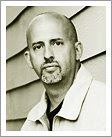
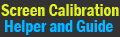


















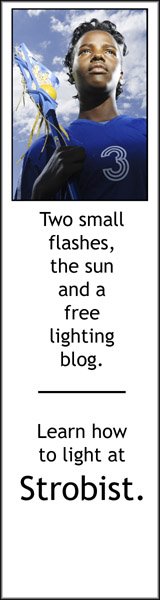


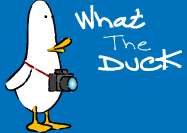
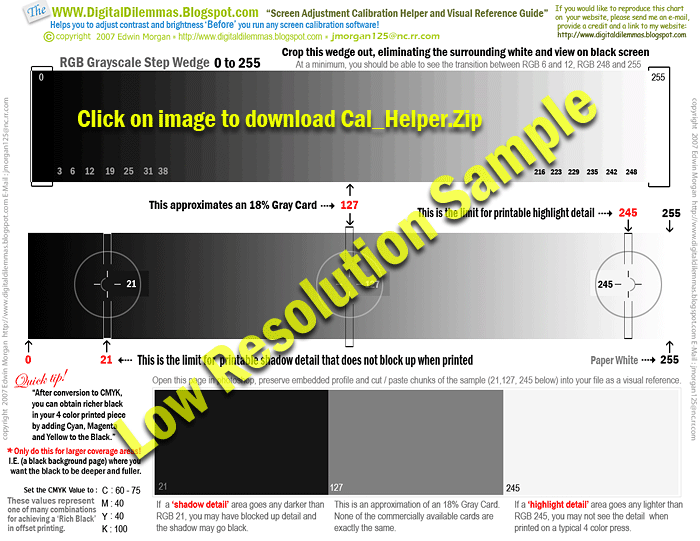
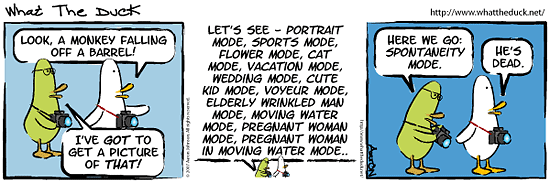
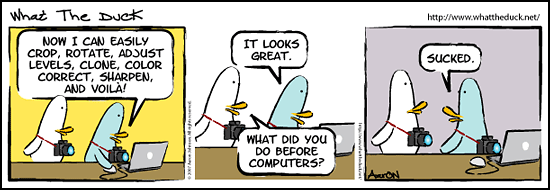
1 comments:
* CLICK HERE TO ADD YOUR COMMENT