Continued from the 'Editing The Raw Files...Part 4' post on June 19Th :
12) Don't get too carried away with color corrections at this point. There will be plenty of opportunities to tweak the final image in Photoshop. The goal is to get all your Raw Files taken in the same setup to have a consistent density and color balance. This is also the best time to apply the basic level of sharpening to the images.
NOTE: Most digital cameras will de-focus ( blur) the Raw Output slightly to combat Moire Patterns which plague images captured digitally. It is recommended and expected that there will be a basic level of re-sharpening applied in the Raw Processing Software. The old debate about sharpening or not sharpening the Raw file before conversion has been settled. The majority of professional camera manufacturers explicitly recommend a minimal re-sharpening on the Raw File before conversion. Canon digital cameras will definitely produce a softer Raw Image than the same file produced by a Nikon or Fuji. This is the way the camera was designed and is not a flaw.
I generally run a level 2 sharpening on my files processed in Canon's DPP ( Digital Photo Professional ) Raw Processing software. It is a minimal, but effective starter point prior to un-sharp masking.
Contrast, color temp and gamma can also be dealt with on a case by case basis; although I rarely change any of theses settings and tend to leave them in their default ( 0) state. Your final output should determine how snappy you should set any of these parameters. I believe the best practice is to find the settings that produce the smoothest, noise free, color rich images that your camera is capable of, and then leave them alone! You will more accurately learn your camera's true capabilities when you process your files consistently using the same settings.
NOTE: Under or overexposed images can benefit from a duplicate file with the proper exposure correction. The extra file can be used later to composite the missing ( blown out / too dark ) data back into the final Tiff image. Most Raw conversion software will let you copy and paste from a thumbnail to create a duplicate of any image. Remember, it's always better to manipulate the data rich Raw File when making extreme exposure corrections. You will always have the best end result when you are working from the master Digital Negative.
to be continued...
Monday, July 2, 2007
Editing......Part 5
Subscribe to:
Post Comments (Atom)

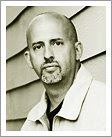



















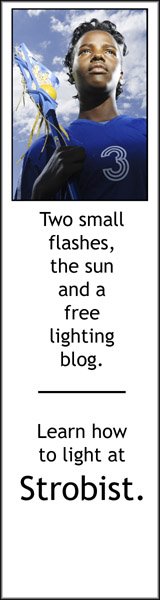





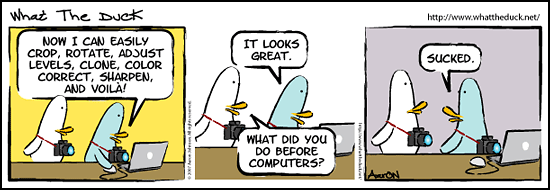
0 comments:
* CLICK HERE TO ADD YOUR COMMENT