Continuing from the 'Editing The Raw Files' post on Monday, May 28th :
9) With the DCIM folders safely backed up on multiple drives or disks ( DVD, CD etc...), its time to create the 'Editing Folders' that will be the back-bone of our 'Workflow'. To keep things organized, their must be a designated place for each edited or processed file that can be quickly accessed from your editing software and in the final stage from Adobe Photoshop. I find it easiest to create 1- 4 folders on my Computer's Desktop to hold the edited selects, before and after the software ( Conversion to Tiff ) processing. Each folder can be given a name that clearly explains what is inside. Example: ABCorp_RawEdits, ABCorp_Tif, ABCorp_WIP ( Work in progress ) and ABCorp _Final. The final folder is obviously the 8 or 16 bit PSD's or Tiff files after all color correction and manipulation. If you do anything freaky to them after that, create a new folder off the desktop for them and label it appropriately. When the job is edited , processed and delivered to the client you can move the folders off the desktop to a final 'Work Folder' with just the clients name and date.
Continued ...
Sunday, June 3, 2007
Editing The Raw Files...Part 2
Posted by Edwin Morgan
at
10:35 PM
0
comments
POST A COMMENT
Labels: Digital Workflow, First Edit, Processed
Subscribe to:
Post Comments (Atom)

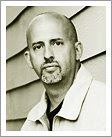



















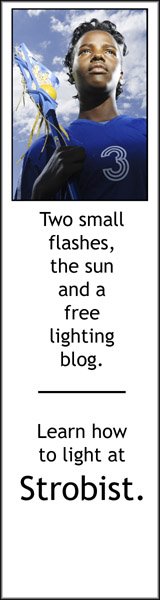





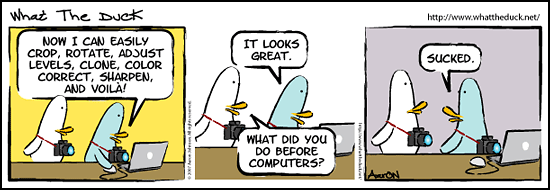
0 comments:
* CLICK HERE TO ADD YOUR COMMENT