
Continuing from the 'Plan Ahead...Part 3' post on Thursday, May 24Th:
7) After your very successful assignment is finished and in the bag so to speak, it's time to get those stunning images backed up and on your Hard-Drive. If you use a Portable Digital Storage Device to back up CF/SD cards on location, the images should now be on at least one, if not both media. I like to copy the complete folder, labeled DCIM in Canon Cameras, with all images directly from the original source ( The Card ) to my main Hard-Drive. I use my computer's built in card reader ( which is slow as hell! ) to copy the images from my CF cards to the Desktop (Pc).
This gives me time to make more coffee. If you are not a Coffee Drinker, a High Speed USB 2.0 Card Reader will do the job much faster. My Workflow is pretty straightforward, so I know I'm not going to be at the computer too long. Whatever transfer device you end up using, do not copy the images directly from your camera! Remove the media (CF/SD) and transfer the images with a card reader. The camera is for taking photographs, not for transferring images to other storage. Keep that camera ready to go with a fresh formatted card before you leave the job site. You never know when a good opportunity for a great pic is going to pop up. Be prepared.
Once the first card has been copied to your Desktop, its time to rename the DCIM folder to something with the abbreviated job name followed by an underscore and the number 1. EXAMPLE: ABCorp_1. Now its important to remember that you are not moving the files from card to computer, you are copying the files from the card to the computer, leaving the original raw files still on the card! Repeat the above steps for every card with images, adding a new number to each new DCIM folder transferred to the Desktop ( ABCorp_2, ABCorp_3, ABCorp_4 etc...) until all cards have been copied. Don't forget to rename DCIM immediately after the copy to your Desktop. If you forget, the computer will not let you download the new DCIM folder to the desktop, or worse, it will ask you to over-write.
To be continued...
Sunday, May 27, 2007
Plan Ahead...Part 4
Posted by Edwin Morgan
at
11:00 AM
0
comments
POST A COMMENT
Labels: Card Reader, CF Cards, DCIM Folder, Raw Format, SD Cards
Subscribe to:
Post Comments (Atom)

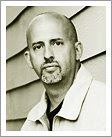



















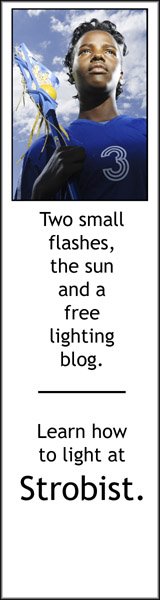





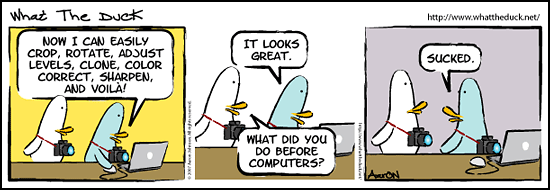
0 comments:
* CLICK HERE TO ADD YOUR COMMENT