Continued from the 'Editing......Part 5' post on July 2nd:
12A) So you have your images tweaked, organized and ready to process with your chosen Raw Processing Software. It's time to send them on a trip down Conversion Lane to their final destination... Tiff Town! With so many choices available for processing each image, it's best to test your process settings on an average file with a good histogram and plenty of shadow and highlight. You won't be sorry that you took the extra time to choose a file to test process. Tweaking the software settings on one image to fine tune the final output will save you a lot of Photoshop time on the bulk of your files. It's also a great way to catch your mistakes ( over sharpening, Blown out highlights, too much color noise reduction, shadow noise etc... ) before the settings are applied globally to hundreds of files.
Because the Conversion Process is Non Destructive, you don't have to worry about permanently altering the Raw files when converting to Tiff. If your converted files look terrible, you can go back to the raw files, change your processing parameters and start all over again. Eventually you will discover a basic range of Color, Tone, Contrast and Noise Reduction that will get the job done on 95 percent of your images. Nevertheless, there will always be a few pictures that require special attention in the conversion process. Testing one average image from each shooting session / Job will keep you from waisting a lot of time.
Most Conversion Software will give you the option to process individual files ( Slow ) or the better option to Batch Process dozens or even hundreds of files with your preference for file naming, color bit depth ( 8, 16 and eventually 24 bit) and extension ( Tiff, Jpeg etc... ). When you are choosing to process for 8 bit color over the larger 16 bit file, it's important to remember that you are tossing out data that you may need later during the retouching and manipulation phase. And with some Raw Conversion Programs, the process time may be longer for 8 bit conversion than the larger 16 bit file. I can only assume that the software has to work harder to choose what data to throw out to create the lower bit depth.
To be continued
Sunday, August 5, 2007
Editing......Part 6
Posted by Edwin Morgan
at
11:18 PM
0
comments
POST A COMMENT
Labels: 16 Bit, 8 Bit, Digital Editing, Raw Conversion, Raw Files
Subscribe to:
Post Comments (Atom)

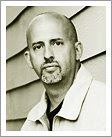



















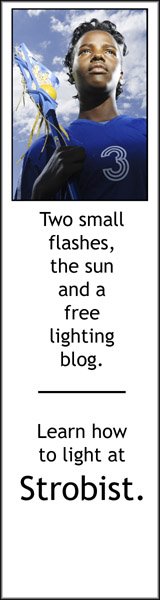





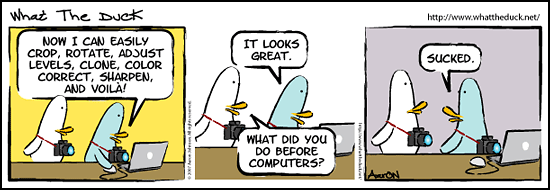
0 comments:
* CLICK HERE TO ADD YOUR COMMENT