Geek Time!
After more than a week of boots, re - boots, hard drive installs and removals, disk formatting and software updating, I might just have a usable system for my imaging workflow. With a clean system and a dependable color balance thanks to the Gretag Macbeth - eye one profiling, I can hopefully get back to some work in Photoshop. The problem with Win Vista overriding my video look - up tables was resolved with a 512 MB, DDR 2 Evga Graphics card added in my PCI Express slot. Take that Bill Gates! ..........try and turn off my ICC Profile now Jerk!
Other upgrades include a 160 GB SATA drive in addition to the 320 GB Main HDD running my Operating System. The 160 SATA is expressly reserved and labeled as a Photoshop scratch disk set with 'write caching' and 'advanced performance' ( Scary! ) enabled. All image files are saved to a third 500 GB SATA disk labeled as DC Storage ( ?..... I could tell you, but then I'd have to kill you! ) with no other data allowed. Using each drive for only one function, the Main Drive runs my OS and loaded programs, the scratch disk is only used for Photoshop and the big 500GB drive is only used to store image files. That's just the storage on the inside of the computer. With my new PCI E 1x SATA-E raid card installed, I will eventually put 2 more 500 GB drives on the desktop for long term backup and storage. The system is rounded out with 4 Gigs of RAM, 2 external high speed USB 2.0 hard drives ( 160GB Seagate and 250GB WD) that remain connected at all times and a newly installed 600 Watt dual fan power supply to replace the cheap 250 watter that came with the computer. The new power supply will guarantee that all my extra goodies will have more than enough juice to run properly with lots of extra connectors for the future. Wow! ...........I feel like such a geek.
Oh,........ but there's more! I also have Ready Boost enabled with a 1 GB USB stick running most of my background ( Antivirus + Firewall ) programs and two extra fans installed to cool my processor and hard drives. Fan number one is sucking air out the back of the case and I modded another huge 12volt fan into the side of the enclosure to blow air in. It has a sweet on / off switch mounted flush on the outside, provided by the the good folks at Radio Shack. It looks so cool you would swear it came from HP as an option.
And finally.......... because I couldn't leave well enough alone, I bought an inside / outside car temp thermometer and ran the sensor into the middle of the enclosure above the hard drives to keep a watch on overheating. The readout unit is mounted on the front of my computer where I can easily see it and looks as though it were built into the case. It proved to my satisfaction that my big 12v fan mod was lowering temps by as much as 12 degrees Fahrenheit in the case.
Still working on the Flux Capacitor...
* If you're reading this article, I would love to hear from you! Please take a second to respond by clicking the POST A COMMENT Link below.
Saturday, October 20, 2007
Win Vista Is My B#*tch!
Posted by Edwin Morgan
at
10:10 AM
0
comments
POST A COMMENT
Labels: Computer Mod, Flux Capacitor, Ready Boost, SATA drives, Vista Home Premium and Video Look-Up Tables, Win Vista
Subscribe to:
Comments (Atom)

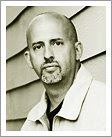



















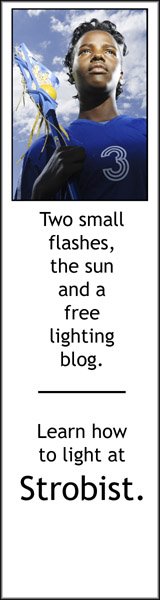





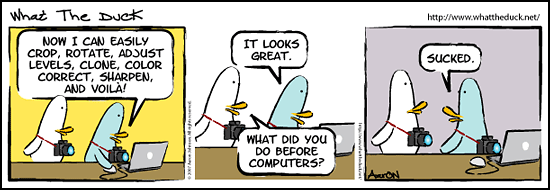
0 comments:
* CLICK HERE TO ADD YOUR COMMENT