Here we go again...
Sync Toy: the smart way to copy files ?
From Microsoft's site...
'Sync Toy v1.4 is available as a free download on the Microsoft Download Center. The easy to use, customizable application helps you copy, move, rename, and delete files between folders and computers.'
Now that I have officially kicked Win Vista's butt and given myself over to the 'dark side', I figured I would go one step further and give the Sync Toy Utility a test drive. It appears to have quite a following on the Microsoft Pro Photo Website, with much praise from digital shooters as a simple and effective file copying / backup program. I plan to use the small file utility do a twice daily scheduled backup of my current image files from my 'DC' hard drive ( Main storage ) to an external mass storage device, possibly even a DROBO hot swappable drive storage system.
Setting up Sync Toy to manage file backups, file changes and renames, appears to be a fairly simple procedure. During the initial programming, you are asked to choose a folder pair where designated files are synchronized one to the other on a schedule that you choose, with options for more or less control over the process. If I can get this to work easily without some sort of battle with the Win Vista operating system, I will be a happy camper!
From Microsoft....
'Sync Toy synchronizes the files in folders of your choosing. It does so by copying, renaming, and deleting files. ' ...............'You can even set up Sync Toy to run unattended. ' ......'The powerful preview feature in Sync Toy shows you exactly what is going to happen before any files are touched. Preview even gives you a chance to unselect any proposed actions before you start.'
Sounds a little scary, but I'll be giving it a try!
* If you're reading this article, I would love to hear from you! Please take a second to respond by clicking the POST A COMMENT Link below.

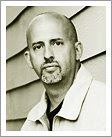



















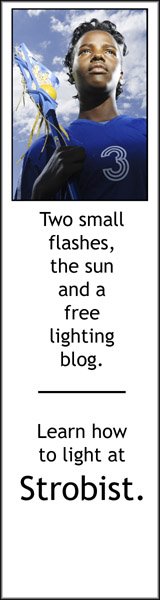





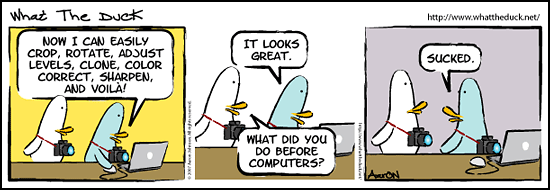
0 comments:
* CLICK HERE TO ADD YOUR COMMENT