Phil Askey and the good folks over at dpreview.com have posted some sample pics from their Pre-Production Eos 40D provided to them by the Engineers at Canon. The link above will jump you to page seven of the full Camera Review.
* If you're reading this article, I would love to hear from you! Please take a second to respond by clicking the POST A COMMENT Link below.
Monday, August 27, 2007
DP Review Posts 'Beta' 40 D images...
Posted by Edwin Morgan
at
11:47 PM
0
comments
POST A COMMENT
Labels: Canon EOS 40D Sample Pics, dpreview, Phil Askey
RED ONE! The Future of Digital Cinema Production...

I have been hearing a lot of rumors lately from the Video Production Geeks that I know. Something about the Color Red, Digital Cinema and the end of Video Tape. And that's not all, they're telling me that you cinema guys can throw the motion picture film you've got stored in the freezer straight into the toilet. The be all, end all of Digital Cinema Production has arrived!
The Red One Digital Cine Camera is purportedly the Quantum Leap in straight to Digital, Motion Picture Cameras. Weighing in at under ten pounds and costing just under $20,000 US, the Red One is described as obsolescence proof; the modular design allowing for any future updates to mechanics and electronics. Follow the link above to their site and be prepared to be blown away!
* If you're reading this article, I would love to hear from you! Please take a second to respond by clicking the POST A COMMENT Link below.
Add to: Digg | del.icio.us | Technorati | Yahoo | BlinkList | Spurl | reddit | Furl
Posted by Edwin Morgan
at
8:57 PM
1
Comment
POST A COMMENT
Labels: Digital Cinema, End of Video Tape, Quantum Leap, Red One Camera
Canon 40 D High ISO Test Images...


The Japanese Photo Website 'Photo Cafe' has examples of High ISO Captures with the Canon EOS 40 D. The still life images of a flower arrangement are taken at 100, 200, 400, 800, 1600 and 3200 ISO, with and without the Noise Reduction setting. The quality of the files is remarkable by comparison to the High ISO images produced from Professional DSLR's just a few years ago.
Check it out!
* If you're reading this article, I would love to hear from you! Please take a second to respond by clicking the POST A COMMENT Link below.
Add to: Digg | del.icio.us | Technorati | Yahoo | BlinkList | Spurl | reddit | Furl
Posted by Edwin Morgan
at
3:24 PM
0
comments
POST A COMMENT
Labels: Canon EOS 40D, High ISO Images, Photo Cafe
Friday, August 24, 2007
Nikon Announces D-3 12.1 Megapixel...
Nikon broke the news on Wednesday about 2 of its newest Pro DSLRs, the 12.1 Megapixel, Full Frame D3 and the 12.3 Megapixel D300. At an expected retail cost of $5000.00 ( US ) the flagship D3 comes with all the bells and whistles that you might expect from a camera that costs as much as a good used car, with the D300 expected to be more affordable at approx $1,800 ( US ). Sadly, neither of the two cameras are manufactured by Canon, so you might have to buy some electrical tape to cover the Nikon logo on top of the camera!
Here are a few of the Standout Features on the D3:
- 12.05 Million Pixel CMOS Sensor, measuring 23.9mm X 36mm.
- 16mm X 24 mm shooting mode for smaller files ( 5.14 Million Pixels )
- Proprietary Nikon Designed Full Frame Sensor ( Manufactured by? )
- Capable of 9 Frames Per Second burst rate with the full resolution.
- 14 Bit Analog to Digital Capture / Conversion with several choices of Compression Strength.
- Normal ISO Range of 200-6400 in third stop increments or an Extended Range, dipping down to ISO 100 and peaking at an incredible 25, 600 ISO ( What! )
- Improved High ISO image quality ( We'll see! )
- D-Lighting Mode to combat extremes in Highlight and Shadow in an image.
Being a little ( a lot ) more affordable and with a larger Pixel file size, the D300 is by far the Nikon Camera with the most bang for the buck. It features a DX sized sensor and pretty much ( almost ) all the goodies offered on the D3 at nearly 1/3rd the cost. Just think of the lenses you could buy with all that money left over. In fact, you could get yourself a D300, two great Nikon lenses and a Canon EOS 40 D to let folks know that you're serious about photography!
Later...
* If you're reading this article, I would love to hear from you! Please take a second to respond by clicking the POST A COMMENT Link below.
Add to: Digg | del.icio.us | Technorati | Yahoo | BlinkList | Spurl | reddit | Furl
Posted by Edwin Morgan
at
2:41 PM
0
comments
POST A COMMENT
Labels: Canon EOS 40 D, D300, Nikon Announces Full Frame D3
Wednesday, August 22, 2007
Canon 40 D and Picture Style Editor
According to Canon USA, the CD shipping with the new Eos 40D will contain a new Software Tool called Picture Style Editor, which allows you to further fine tune your images ( RAW files ) to create the Tone, Saturation and specific Color / Hue response that you want from each file.The interface in PSE lets you choose specific colors in an image and with the help of a Color Wheel, extend or limit the Saturation, Hue, Luminance for an individual color.Your preferences can then be saved as a PF2 file and used by the RAW Conversion Software or by the camera itself to further fine tune the picture style already set on your 40D. This is basically a license to design your own Digital Film, customized for your tastes!
Here is a Picture Style Editor Screenshot from a Japanese Website :
Add to: Digg | del.icio.us | Technorati | Yahoo | BlinkList | Spurl | reddit | Furl
Posted by Edwin Morgan
at
11:03 AM
0
comments
POST A COMMENT
Labels: Canon Camera, Digital Film, Picture Style Editor
Monday, August 20, 2007
Canon EOS 40D Available In September!
Press Release Courtesy Canon USA / August 20, 2007:
| |
Press Release:
The Wait is Over: CANON U.S.A.'S HIGHLY ANTICIPATED EOS 40D DIGITAL SLR DELIVERS HIGH-RESOLUTION IMAGE QUALITY, HIGH-SPEED SHOOTING AND HIGH-END FUNCTIONALITY
Fastest in Class 6.5 FPS Shooting Speed, New Autofocus Sensor and Newly Enhanced 10.1 Megapixel CMOS Imaging Sensor Combine to Boost the EOS 40D's Appeal While Maintaining its Accessible Mid-Market Pricing
LAKE SUCCESS, N.Y., August 20, 2007 – Following months of intense anticipation by Digital SLR enthusiasts worldwide, the EOS 40D DIGITAL SLR Camera from Canon U.S.A., Inc. is scheduled to begin sailing into stores in early September. Building on the success of Canon's perennially popular "prosumer" EOS 20D and 30D models, the EOS 40D advances the state-of-the-art for mid-range Digital SLR cameras, making it a natural first choice for advanced amateur photographers and entry-level professionals, and an ideal second body for more established photo pros. Indeed, given the level of feature upgrades and improvements, technological wizardry and user-requested creative controls, the Canon EOS 40D SLR's "prosumer" appellation may refer more to its accessible price point than to the exceptional quality, clarity and resolution of the images it creates.
From the camera's newly enhanced, 10.1-megapixel CMOS imaging sensor (designed and manufactured by Canon) and its proprietary and super-efficient DIGIC III image processor, to its completely redesigned autofocus sensor and fast, 6.5 frame-per-second (fps) continuous shooting capability (for bursts of up to 75 Large/Fine JPEGs or 17 RAW images), the EOS 40D SLR puts the fun in functionality and makes serious photo business a positive pleasure.
Indeed, at 6.5 fps, no Digital SLR in the EOS 40D mid-range class and price category has so high a continuous shooting capability1, making it ideal for shooting – and actually capturing – speed-sensitive outdoor and wild-nature shots as well as a wide variety of action and sports scenes. The speed of the EOS 40D SLR comes from Canon's balanced combination of its latest processor, DIGIC III, DDR SDRAM high-speed memory, four-channel-per-line sensor readout, and two separate motors for shutter and mirror operation.
"This newest member of Canon's Digital SLR family takes mid-range Digital SLRs to exciting new heights with enhanced resolution and image quality, faster shooting and processing speeds and better overall functionality than ever before," stated Yuichi Ishizuka, senior vice president and general manager, Consumer Imaging Group, Canon U.S.A."The EOS 40D Digital SLR Camera incorporates many Canon innovations and advancements that differentiate our products from the competition, while respecting and reinforcing our long-standing traditions of providing superior value and innovative imaging technology."
Display's the Thing
The most easily visible upgrade on the EOS 40D Digital SLR is the camera's larger three-inch LCD screen (compared with the EOS 30D's 2.5-inch monitor). Still, size is only the beginning of the difference between these two cameras' displays. In order to increase viewing ease in outdoor conditions such as bright sunlight, Canon raised the brightness level of the EOS 40D camera's 230,000-pixel LCD screen, broadened the color gamut and narrowed the viewing angle from 170 degrees to a still wide 140-degree perspective in all directions. An added advantage of the larger-sized display is the ability to use a larger font size for text, making it easier to read setting and menu options on the screen. The camera's menu is organized in the same tabbed format as the EOS-1D Mark III Digital SLR.
Canon extends its "ease-of-reading" policy to the EOS 40D SLR's viewfinder as well. The upgraded viewfinder increases optical magnification from 0.90x to 0.95x, expands the viewing angle from 251 degrees to 264 degrees and raises the eye point from 20mm to 22mm.
Enhanced Durability
Recognizing the often rigorous shooting conditions encountered by professional and advanced amateur photographers, Canon design engineers made the EOS 40D SLR's magnesium alloy exterior even more ruggedly dependable than its predecessors with upgraded dust and weather resistant construction, particularly around the camera's connection ports, battery compartment and single-slot compact flash memory card door. Should the user inadvertently open the compact flash card door while the camera is writing to the card, a warning will pop up on the LCD screen and an open door "alarm" will sound, but the image(s) will continue writing to the memory card without interruption. The EOS 40D SLR also retains many of the outstanding features of the EOS 30D model, such as its fast 0.15-second initial start-up, its extremely durable shutter (rated up to 100,000 cycles), its top shutter speed of 1/8000 sec and 1/250 maximum X-sync flash shutter speed setting.
Improved Image Quality
Although it is based on the image sensor used in the EOS Digital Rebel XTi, the EOS 40D Digital SLR's 10.1-megapixel CMOS APS-C size image sensor has been significantly improved thanks to the use of larger microlenses over each pixel to reduce noise and expand sensitivity up to ISO 3200. The EOS 40D retains the model 30D camera's 1.6x focal length conversion factor (compared to full-frame digital image sensors or 35mm film) and is compatible with the full line-up of Canon EF lenses as well as the Company's expanding selection of high-quality, affordable EF-S lenses created specifically for Canon Digital SLRs with APS-C size image sensors.
Adding to the improved virtuosity of the images captured by the EOS 40D SLR is the camera's 14-bit Analog-to-Digital (A/D) conversion process. Able to recognize 16,384 colors per channel (four times the number of colors recognized by the EOS 30D SLR's 12-bit conversion capability), the EOS 40D camera is able to produce images with finer and more accurate gradations of tones and colors. The EOS 40D also incorporates the optional Highlight Tone Priority and High-ISO Noise Reduction functions first introduced earlier this year with the EOS-1D Mark III Professional Digital SLR.
DIGIC III
DIGIC III is the latest generation of Canon's proprietary image processing engine. DIGIC III technology ensures that the fine details and natural colors of the images are optimally recorded and, as an added bonus, is also responsible for the EOS 40D SLR's high-speed performance, faster signal processing and even its efficient energy consumption.
sRAW
In addition to retaining the RAW image capture capabilities of its predecessors, the EOS 40D SLR now offers a more manageable "sRAW" recording format. In sRAW mode, the number of pixels is reduced to one-fourth that of a standard RAW image and the file size is cut in half, while retaining all of the flexibility and creative possibilities associated with full-size, conventional RAW images.
Improved Autofocus and Exposure Control
While the EOS 40D SLR maintains the nine-point wide area AF coverage first introduced on the EOS 20D camera, Canon has made significant improvements to its speed, precision and functionality, minimizing subject recognition problems in the process. The EOS 40D camera's completely redesigned nine-point AF sensor provides cross-type AF measurement at all nine focusing points for maximum apertures up to f/5.6, and for the first time in any EOS camera, the central AF point offers enhanced precision for both vertical and horizontal subject contrast when using EF or EF-S lenses featuring maximum apertures of f/2.8 or faster. AF calculation speed with the EOS 40D camera is 30 percent faster than the EOS 30D model.
The Canon EOS 40D Digital SLR retains the same 35-zone metering sensor as its predecessor. Available patterns include Evaluative metering, which is linked to all AF points and is set automatically in the Basic Zone modes, Centerweighted average metering, Partial metering and Spot metering, covering approximately 9 percent or 3.8 percent of the viewfinder at center, respectively. The camera's E-TTL II autoflash and 12 exposure control modes (11 AE modes plus manual) are also unchanged from the EOS 30D SLR model. However, as a result of consumer input, Canon has added three Custom exposure modes. As an added convenience, particularly for wireless flash operations, users can adjust the flash settings of the Canon Speedlite 580EX II directly from the camera.
The Canon EOS 40D camera offers ISO speeds from ISO 100 to ISO 1600 in 1/3-stop increments. Users can also opt for a high-speed setting of ISO 3200. For the first time in any EOS camera, the 40D model offers Auto ISO capability in Creative Zone exposure modes. This valuable new feature adjusts the ISO speed to the optimal setting based on low light or shaky shooting conditions. Additionally, the EOS 40D provides full-time display of the active ISO speed setting, both in the viewfinder as well as on the top LCD data panel.
The Canon EOS 40D Digital SLR is also the first camera in its class to offer two interchangeable focusing screens in addition to the standard precision matte screen. Users can opt for a grid-type focus screen that makes it easier to verify horizontal or vertical alignment while determining image composition, as well as the Super-Precision Matte focusing screen that makes it easier to grasp the "sweet spot" of manual focusing when using a lens with a maximum aperture of f/2.8 or faster.
Enhanced Live View
Previously the province of the EOS-1D Mark III DSLR (one of Canon's top-tier professional cameras), the Live View function now gives EOS 40D camera users an expanded and exceedingly convenient and comfortable set of shooting options. By permitting the framing and capturing of subjects using the camera's LCD screen instead of the viewfinder, the shooter gains a 100 percent field view to more easily achieve the desired composition. A new Custom Function on the EOS 40D allows autofocus during Live View by pressing the camera's AF-ON button. At that point, the reflex mirror goes down and AF is carried out in the normal way. Letting go of the AF-ON button resumes Live View functions. Also, in the Live View shooting mode the user can magnify the image by five or ten times in order to ensure that the shot is optimally focused. Live View is at its best during tripod shooting – particularly for close-up photography where precise focusing is imperative. As a side benefit, the Live View shooting mode helps to reduce vibration by lifting the reflex mirror out of the optical path well in advance of the exposure, improving image quality at slow shutter speeds. A new electronic 1st-curtain shutter function in Live View mode reduces release time lag and operational noise even further to avoid spooking wildlife or disturbing people nearby with unwanted camera sounds. Additionally, as the release time lag is miniscule, even instantaneous movements like a bird taking flight can be readily captured.
EOS Integrated Cleaning System
First introduced on the EOS Digital Rebel XTi camera, the EOS Integrated Cleaning System is a prime example of trickle-up technology and is now becoming a standard feature on all new EOS Digital SLRs. The camera's Self-Cleaning Sensor Unit uses ultrasonic vibrations to literally shake dust particles off of the low-pass filter in front of the sensor each time the camera is powered up or shut down. Users also have the option of engaging the "clean now" function at will or bypassing it altogether. Additionally, the EOS 40D SLR's manual sensor cleaning function raises the mirror and allows users to clean dust that has stuck to the low-pass filter. Dust that has been shaken or blown loose is then trapped by adhesive at the base of the sensor unit housing, preventing the problematic particles from reattaching themselves to the filter when the camera moves. The second part of the cleaning system is a software solution that maps the location of any spots that may remain on the sensor. The mapped information is saved as Dust Delete Data and attached to the image file. Subsequently, the offending dust information is subtracted from the final image during post processing with a compatible personal computer, using the supplied Digital Photo Professional software.
Improved Software
Among the most valuable features of the Canon EOS 40D Digital SLR is its compatibility with Canon's Picture Style Editor (PSE) 1.0 software. With PSE, shooters can actually design the look of their photographs by inputting their own preferred style, color and tone curves. The EOS 40D Digital SLR also ships with the latest versions of Canon's powerful software applications, including Digital Photo Professional 3.1 and EOS Utility 2.1, which now support the camera's Remote Live View and Dust Delete Data functions, as well as incorporating a broad range of additional improvements designed to improve image quality and speed up workflow. Also included are ZoomBrowser EX 5.8 and ImageBrowser 5.8 for easy browsing, viewing, printing and archiving with compatible computer operating systems, including Microsoft Windows Vista and Windows XP, as well as Mac OS X.
Accessories
New system accessories for the EOS 40D SLR include the redesigned high-capacity Battery Grip BG-E2N, which facilitates high-volume shooting and easier vertical shooting. Compatible with up to two BP-511A battery packs or a set of six AA-size batteries, the battery grip approximately doubles the number of shots that can be taken, compared with the battery power of the EOS 40D SLR alone. The BG-E2N grip features new sealing material around the battery compartment to better resist water and dust. The new model replaces the original BG-E2 grip and is compatible with the EOS 20D, 30D and 40D models.
Designed exclusively for the EOS 40D SLR, the new Wireless File Transmitter WFT-E3A*/** permits wireless transfer and back-up, as well as remote control of the camera in Live View mode. It can also be connected to various GPS receivers or Hi-Speed USB 2.0 external storage devices such as convenient flash drives or high-capacity hard drives with much larger storage capacity than the memory cards in the camera for instant back-up as images are captured. Compact and affordable, the WFT-E3A wireless transmitter also doubles as a vertical grip and requires its own BP-511A battery pack in addition to the battery installed in the camera body.
EF-S 18-55mm f/3.5-5.6 IS Lens
Developed in response to consumer demand for a high-quality yet affordable optically image stabilized lens, the Canon EF-S 18-55mm f/3.5-5.6 IS standard zoom lens adds a phenomenally flexible lens to the EOS 40D SLR shooter's imaging arsenal. While it features the wide-angle to mid-range zoom flexibility of its non-IS predecessor, this new EF-S 18-55mm f/3.5-5.6 IS lens offers the significant advantage of a true lens-shift image stabilization system that yields up to a full four stops of image-shake correction.
The higher performance provided by Canon's lens shift IS system (compared with the in-camera sensor shift type offered in some competitive SLRs) includes the ability to optimize the lens performance for specific shooting situations such as low-light, long-zoom or movement while shooting (or virtually any combination of the three). What's more, the shooter can see the image stabilization effect in the viewfinder. As the image already appears steady, more accurate framing and composition is possible, the AF point can be placed more precisely, and the photographer can concentrate on the optimal shot more comfortably.
Compact and lightweight, the optional EF-S 18-55mm f/3.5-5.6 IS zoom lens is manufactured by Canon specifically for the EOS 40D SLR and any other EOS SLR that takes EF-S lenses including the EOS 30D, EOS 20D, EOS 20Da, EOS Digital Rebel XTi, EOS Digital Rebel XT and the original EOS Digital Rebel camera. An ideal complement to the EOS 40D SLR, the EF-S 18-55mm f/3.5-5.6 IS lens is scheduled to be in stores in October at an estimated selling price of $199.99.i
The Canon EOS 40D Digital SLR is scheduled for early September delivery and will be sold in a body-only configuration at an estimated selling price of $1,299.00i. It will additionally be offered in a kit version with Canon's EF 28-135mm f/3.5-5.6 IS USM zoom lens at an estimated selling price of $1,499.00i.
About Canon U.S.A., Inc.
Canon U.S.A., Inc. delivers consumer, business-to-business, and industrial imaging solutions. The Company is listed as one of Fortune's Most Admired Companies in America and is on the 2006 BusinessWeek list of "Top 100 Brands." Its parent company, Canon Inc. (NYSE:CAJ), is a top patent holder of technology, ranking third overall in the U.S. in 2006†, with global revenues of $34.9 billion. To keep apprised of the latest news from Canon U.S.A., sign up for the Company's RSS news feed by visiting www.usa.canon.com/pressroom.
FCC Disclaimer
* This device has not been authorized as required by the rules of the Federal Communications Commission. This device is not, and may not be offered for sale or lease, or sold or leased, until authorization is obtained.
FDA Disclaimer
** A Product Report required by 21 C.F.R. §1002.10 has not been submitted to the United States Food and Drug Administration for this product. This product is not, and may not be, offered for sale or lease, or sold or leased, until the required report has been submitted.
# # #
All referenced product names, and other marks, are trademarks of their respective owners.
Specifications and availability are subject to change without notice.
1 As of August 20, 2007
i Pricing subject to change at any time. Actual prices are determined by individual dealers and may vary.
† IFI Patent Intelligence Press Release, January 2007
* If you're reading this article, I would love to hear from you! Please take a second to respond by clicking the POST A COMMENT Link below.
Add to: Digg | del.icio.us | Technorati | Yahoo | BlinkList | Spurl | reddit | Furl
Saturday, August 18, 2007
Duncan Babbage's Ghetto Trigger Test!
For those of you who can't afford or refuse to part with the big bucks for Pocket Wizards Wireless Flash Triggers, there is always the less expensive, Chinese made 'Ghetto Triggers'. Notoriously cheap, poorly made and somewhat unreliable, they are nevertheless very popular items on E-bay that have made their way into most retail photography shops and a lot of Pro Shooter's camera bags. Some Remote Trigger Units being more dependable than others, you have to ask around on the photographers net forums to find a batch from a manufacturer / seller that has proven itself in daily use. The remotes currently offered on E-bay are hands down, more powerful and reliable than the units being produced just a few years ago. I own one myself and use it frequently with very few problems. Best 70 bucks I ever spent!
A few quick tips:
- Test the unit in different locations / situations that best reflect the type of photography work that you do on a daily basis. Small rooms, large studios, factory floor or outdoor shooting in close proximity to your lights, whatever situation most representative of your average work setting.
- Test different battery brands / types in each Remote Unit, lithium, alkaline, Duracell, Eveready etc... I have found that my Chinese made Remote Trigger is 98-99 percent reliable in most situations if I use Fresh Duracell Batteries. The Cheap Dollar Store Double-A's just don't seem to work. I guess it has something to do with continuous average Voltage or Amps......who knows!
- After a PC Connector came loose inside my Remote Trigger, I dismantled it, fixed the problem and filled the guts of the unit with High Strength Hot Glue. Problem Solved!
- Whatever you do.................Don't drop it! Trust me, they don't bounce.
Thanks to Duncan and to the Strobist Website for pointing us to his article.
* If you're reading this article, I would love to hear from you! Please take a second to respond by clicking the POST A COMMENT Link below.
Add to: Digg | del.icio.us | Technorati | Yahoo | BlinkList | Spurl | reddit | Furl
Posted by Edwin Morgan
at
12:15 PM
0
comments
POST A COMMENT
Labels: Chines Made, Duncan Babbage, Ghetto Remote, Pocket Wizard's, Strobist
Thursday, August 16, 2007
Measuring The Voltage On A Vivitar 285 Flash
A friend of mine is selling his older Vivitar 285 Flash, 'Good Condition', slightly used, dropped only a few times, I swear ! He only wants $50.00 Dollars ( US ) to part with it forever, so I may have to help him out and add it to my camera bag. The 285 is a highly regarded portable flash, considered a dependable workhorse that has earned its place in photo equipment history. Cheap, tough and easy to use, with accuracy from its non E-TTL sensor that still outperforms some of those fancy newer $400.00 units. And all that for a fitty! That got me thinking about my Canon and the voltage sync compatibility problems with some of the newer Digital Cameras.
I believe it's safe to use the 285 HV unit on any Canon Digital Camera, but the older 285 ( Non HV ) may fry your DSLR. Checking the voltage sync will be the safest and easiest way to guarantee that I don't cook any of my camera's electronics. Head on over to the Kenrick Parish website for a tutorial on testing your flashes voltage sync.
Thanks to Jeff Geerling, a Photo Enthusiast ( quite talented! ) and Seminary Student at the Archdiocese of Saint Louis Missouri for the wonderful tutorial and photos.
Add to: Digg | del.icio.us | Technorati | Yahoo | BlinkList | Spurl | reddit | Furl
Posted by Edwin Morgan
at
11:21 PM
2
comments
POST A COMMENT
Labels: Canon Camera, Flash Sync, Vivitar 285, Vivitar 285 HV, Voltage
Wednesday, August 15, 2007
High Dynamic Range ... Sort of !
The Dynamic Range visible in your images is directly related to the various factors of Exposure, Lens Contrast, Film sensitivity and latitude, Color Bit Depth and most importantly the quality of the final Printed Output. Any of these choices can profoundly affect the way an image is perceived by the viewer. Master Photographer and Printer Ansel Adams used combinations of these factors to produce the richest and most luminous prints from each Photographic Situation. His work is widely known for the incredible Dynamic Range present in the Black and White Fiber Prints he made of Yosemite, Grand Tetons and other National Park Scenics. The beauty and luminosity of each Master Print dependent on all the factors of Lens Choice, Film Processing and Printing technique.
Those of us shooting Digital Cameras can benefit from his wisdom and technique by using our tools with the same care and forethought as Adams would on his treks to the wilderness with an 8X10 large format Camera. It only takes a slight revision of thinking.
- Adams chose his film for its ability to capture detail, shadow and highlight. The Digital Shooter can approximate those choices by choosing the best Sensor / Camera combination available within his budget.
- Adams chose his lens and exposure to best record the detail he needed to create the image he had in his mind of the final print. The Digital Shooter should also pre-visualize the final output to lead his / her decision making process. A little planning can make all the difference in your final output.
- Adams chose his film stock and processing to suit the subject and for maximum detail and luminosity. The Digital Shooter can carefully choose the capture settings, ISO, Color Bit Depth, Contrast etc...to produce the cleanest, noise free image with the most shadow and highlight detail possible, with the added benefit of Raw Format and Multiple Bracketed Exposures to capture the brightest highlights and darkest shadow within an image.
- Adams had Dektol ( and many others ) Print Developer, Cyanide Bleach and Toner to finesse each Master Print. The Digital Shooter has Photoshop!
Photoshop's Merge to HDR allows us to combine a series of Bracketed ( Static ) Images from each setup ( Tripod Only ) into a master file with the Dynamic Range of a Super Negative. The final printed piece should benefit from a much greater level of detail in shadows and highlights and possibly even a greater saturation of color in the final image. However, none of this extra Dynamic Range will mean squat if your final output is bad newsprint or a crappy color print on an average printer.
Down and Dirty Version:
Your camera should always be turned on and ready to go, loaded with an empty formatted CF / SD Card, fresh batteries and be pre-set for ISO, Color and other basic parameters before you arrive at the location. You can always change your camera settings if necessary once you have determined your shot, but if Alien Space-Ships land in front of you on the highway ( It could happen! ) on your way to the location, you're gonna be sick if you have an empty camera with no batteries. Be Prepared!
- Have your camera on a sturdy, weighted Tripod with the remote connected and ready. Don't spool out 10 feet of remote cord if your in a stiff breeze; It will swing with the wind and add unneeded vibration to your camera. Shorten the remote cord to a reasonable working length.
- Pre-set you camera to an appropriate auto bracket setting. My camera stays on a Normal first exposure, 2/3rds down (Under- exposure) second frame and 2/3rds up (over- exposure) third frame. AV mode ( Aperture Priority Auto ) is your best choice for quick multiple exposures from a static scene. You do not want the aperture to change, only the shutter speed!
- My Exposure compensation dial stays at 1/3 up on my Canon Camera because I have determined that it consistently underexposes by 1/3rd stop. This setting represents my normal first exposure in the bracket as determined by my in camera meter. If I find that the Histogram is over or under exposed in a test frame , I will change my Exposure Compensation to reflect the New Normal Exposure.
- I am now ready to fire 3 frames with the remote covering the Normal Exposure, 2/3rds down and final 2/3rds up exposure. This will cover my bracketing needs almost 90 percent of the time. When in doubt, increase and decrease your exposure compensation setting to change the base normal and cover a wider range of exposure. Using this method, I can knock out an incredible bracket of a Dozen Images or more in as little as 30 seconds, without hardly touching my camera during the process. The only contact required is a tiny rotation of the exposure Compensation Dial on top of my camera. Remember, If you have to fiddle with the camera after every frame, you are screwing up! The goal is to create seamless, identical files with no camera movement between exposures, the only difference being the highlight and shadow detail captured in each frame.
Add to: Digg | del.icio.us | Technorati | Yahoo | BlinkList | Spurl | reddit | Furl
Posted by Edwin Morgan
at
10:09 AM
0
comments
POST A COMMENT
Labels: Ansel Adams, Canon Camera, Exposure Compensation, High Dynamic Range, Merge to HDR
Saturday, August 11, 2007
Ketchup Head Monster Terrorizes Teens!
 The only way to make this a Digital related Post is to include the Meta-Data from the camera that took these pics! Here it is: Sony DSC p100 / f2.8 /100 ISO/ 7.9 mm focal length.
The only way to make this a Digital related Post is to include the Meta-Data from the camera that took these pics! Here it is: Sony DSC p100 / f2.8 /100 ISO/ 7.9 mm focal length.
Last day of vacation :(
Click Pic for Larger Image!
Add to: Digg | del.icio.us | Technorati | Yahoo | BlinkList | Spurl | reddit | Furl
Friday, August 10, 2007
Canon Responds to Mark III Autofocus Concerns
This will be the worlds shortest Vacation Post!
Head on over to Rob Galbraith's site to read the updated ( now infamous ) article on the Canon EOS 1D Mark III and it's AF problems. With the newly updated firmware ( Ver. 1.1.0 ) installed, the guys at DPI look for improvements / fixes for the problems experienced in their last round of tests. Also, the Engineers at Canon Inc. have responded to and promised an investigation into the problematic autofocus issues experienced by the testing team at Rob Galbraith DPI.
Check it out.
Add to: Digg | del.icio.us | Technorati | Yahoo | BlinkList | Spurl | reddit | Furl
Posted by Edwin Morgan
at
12:47 PM
0
comments
POST A COMMENT
Labels: Canon EOS 1D Mark III Autofocus Problems, Rob Galbraith
Wednesday, August 8, 2007
Eliminating Chromatic Aberration... The Easy Way
- Definition :
From Wikipedia, the free encyclopedia
"In optics, chromatic aberration is caused by a lens having a different refractive index for different wavelengths of light (the dispersion of the lens). The term "purple fringing" is commonly used in photography, although not all purple fringing can be attributed to chromatic aberration.
Longitudinal and lateral chromatic aberration of a lens is seen as "fringes" of color around the image, because each color in the optical spectrum cannot be focused at a single common point on the optical axis."
- Now a definition for the rest of us:
OK! The majority of you have probably paid for some fancy expensive software to help you wrangle all those Red, Green and Purple Fringies out of your pics; And that is just fine. But I personally have found that using one of these ' wonder - programs ' to completely remove Chromatic Aberration can sometimes damage the quality of an image. Usually the damage is seen in the smallest detail areas or highlights, and can be accompanied by an overall reduction in apparent sharpness. This is not always the case and depends greatly on how much C.A. you are trying to get rid of in each image. My preference is to bag the 3rd party software and the Adobe Raw slider game for a simpler 'Down and Dirty' method that works every time! Give this quick method a try.
Here we go :
- Convert your Raw File to the 16 Bit Tiff Format as you normally would, concentrating on overall image quality with no regard for the occasional offending Fringies. This should give you the best overall image quality and sharpness.
- Open the image in Photoshop and Create 2 new layers ( Command J, Command J on a PC ) above the Background ( original ) Layer.
- Click on the eye in the ( Top Layer ) Palette Box and remove the Top Layer from view.
- Highlight the middle layer and open the Saturation Command Box. You can do this from the Drop Down menu at the top of the page or create an Adjustment Layer from the Palette ( Proper Way ) Box.
- Completely de - saturate the middle layer. Your middle layer is now a grey scale image.
- Returning to the Top Layer, highlight the box and re - click the Eye Symbol to visualize the untouched, full color Top Layer.
- At the bottom of the Palette Box click the Layer Mask Symbol ( 2nd from the right ) and create a layer mask ( You are still on the Top Layer )
- Reset your Foreground / Background settings by clicking on the D key on your keyboard. You should now have the foreground as Black and the Background as White. If they are reversed, hit the X key on your keyboard and they will reverse. You are now ready to pull some colorless grey scale back thru the troubled areas with a med hard edged brush set to 60 - 100 percent opacity.
- To access the Brush tool, hit the B key and check the opacity and hardness settings.
- Make the brush as small as possible for the offending areas.
- Trace over the Chromatic Aberration and watch the grey scale blend away or completely cover the Fringies. It goes without saying that you should be doing all of this at 200 percent or greater.
- When you have blended or covered all the areas that you feel are necessary, you should reduce the image view to 100 percent and take a look at your work. You will be amazed at how well this method eliminates the C.A. without affecting any of the overall image.
- Save your image as a PSD ( Photoshop Document / with layers ) and make a duplicate. The duplicate copy can be flattened, renamed and saved as a final image. The PSD can be safely stored away, just in case you need to go back and remove any areas that you might have missed.
Add to: Digg | del.icio.us | Technorati | Yahoo | BlinkList | Spurl | reddit | Furl
Posted by Edwin Morgan
at
11:11 AM
0
comments
POST A COMMENT
Labels: Chromatic Aberration, Eliminating Chromatic Aberration, Fringies, Tip and Tricks
Yummy Coffee!

For those of you who don't already know, I am presently enjoying a blissful week of well deserved vacation down on the NC Coast. There are 7 of us, which also includes 5 teenage girls, in a 2 bedroom cottage with one bathroom and the world's smallest kitchen. This of course means that we will be eating out a lot this week and I have decided to eliminate shaving, showering and trips to the bathroom from my daily schedule. And could someone please explain to me why it is that a woman can leave every personal article of clothing hanging from every 3 dimensional surface in the bathroom, but if I leave the toilet seat up, they'll be hell to pay!
So that brings me to Yummy Coffee, my favorite daily beverage. It's not as good at the beach as it is back at my home in Cary. It might be the pre-purchased jug water from the local supermarket or maybe the generic paper towels that I have been using in place of real Coffee Filters! I kept forgetting that one item when I went to get groceries and I paid the price every morning when I brewed my first pot. However, Paper Towels as Coffee Filters do work a lot better than printer paper with really tiny holes poked thru with a push pin. You don't want to know some of the other emergency methods I have used in a pinch.
Tomorrow morning, I absolutely have to get started on the editing, processing and optimizing of 1000 + Raw files from last week's Job. Better take a trip to the Quickie Mart and get me some real Java Sifters!
Add to: Digg | del.icio.us | Technorati | Yahoo | BlinkList | Spurl | reddit | Furl
Posted by Edwin Morgan
at
12:42 AM
0
comments
POST A COMMENT
Labels: Coffee Filters, NC Coast, Vacation, Yummy Coffee
Tuesday, August 7, 2007
Canon Zoom or Sigma ?
After a careful examination of my Google Analytics Data, it comes to my attention that there is a strong correlation between high page views and the word Canon, Canon Camera, Canon lens etc... used in the Blog Post Title. This leaves me with no other choice but to include those three words in various ways in every Blog Title. How about these ideas as Blog Post Banners.
- Happy Birthday to me... and Canon Camera
- 10 things every Photographer should know... about Canon Lenses
- Software to improve workflow...with your Canon Camera
- 15 Photographers killed in tragic tour bus accident...all Canon shooters
- Tokina's latest super zoom... it's not a Canon!
- Canon Releases New Canon Camera with Canon Lens...it's a Canon!
Now to the real subject of this post as described in the title " Canon Zoom Or Sigma?"
I really and truly intended to discuss my dilemma over picking a zoom lens for my new 12 mega pixel Canon 40D ( That one alone should guarantee at least 1000 page hits tomorrow morning! ) but the whole Google Analytics thing really got me thinking...about Canon Cameras and Canon Lenses, especially the Canon Zooms!
Now that I have assured myself a page in Photo Blog Page Hit History I can ask my friends and readers to help me with a decision on my next big lens purchase. Canon or Sigma? To IS or not to IS?
Here are the contenders:
- Sigma Zoom Telephoto 70-200mm f/2.8 EX DG APO Macro HSM Autofocus Lens for Canon EOS / No IS ( Image Stabilization ) $889.00@B&H Photo
- Sigma Zoom Normal-Telephoto 50-150mm f/2.8 EX DC HSM Autofocus Lens for Canon Digital EOS /No IS $679.00@B&H Photo
- Sigma Zoom Telephoto 100-300mm f/4 EX DG IF HSM Autofocus Lens for Canon EOS
- Sigma Zoom Telephoto 80-400mm f/4.5-5.6 EX DG APO OS (Optical Stabilizer) Autofocus Lens for Canon EOS Price: $ 999.00@B&H Photo
- Sigma Telephoto 105mm f/2.8 EX DG Macro Autofocus Lens for Canon EOS
No IS /USA Price: $ 399.00@B&H Photo Sigma Zoom Telephoto 120-300mm f/2.8 EX APO DG IF HSM Autofocus Lens for Canon EOS Price: $ 2,699.00- Canon Zoom Telephoto EF 70-200mm f/2.8L USM Autofocus Lens / No IS
USA Price: $ 1,140.00@B&H Photo - Canon Zoom Telephoto EF 70-200mm f/2.8L IS Image Stabilizer USM Autofocus Lens
USA Price: $ 1,699.00@B&H Photo (SHA-WING!!)
All donations will be accepted... comments or cash!
Add to: Digg | del.icio.us | Technorati | Yahoo | BlinkList | Spurl | reddit | Furl
Posted by Edwin Morgan
at
10:18 PM
4
comments
POST A COMMENT
Labels: Canon, Canon Camera, Canon EOS 40D, Canon Lenses, Canon Zooms
Monday, August 6, 2007
Boy I Wish I Looked That Good!
Well...maybe you do.
Here are a few quick links to some Super Bogus, heavily retouched and manipulated Glamour Photos appearing at a newsstand near you. It should really make you doubt whether there is any reality at all in those oh - so - perfect Celebrity Portraits that grace the covers of the Supermarket Tabloids. I lump the Glamour, Vogues and Men's magazines in the same pile.
- Swedish site : Ministry of Health and Social affairs
- Digital Pablo: www.digitalpablo.com/portfolio
Later...
Add to: Digg | del.icio.us | Technorati | Yahoo | BlinkList | Spurl | reddit | Furl
Posted by Edwin Morgan
at
12:44 PM
1
Comment
POST A COMMENT
Labels: Celebrity Portraits, Glamour Photos, Magic Zit Creme
Sunday, August 5, 2007
Editing......Part 6
Continued from the 'Editing......Part 5' post on July 2nd:
12A) So you have your images tweaked, organized and ready to process with your chosen Raw Processing Software. It's time to send them on a trip down Conversion Lane to their final destination... Tiff Town! With so many choices available for processing each image, it's best to test your process settings on an average file with a good histogram and plenty of shadow and highlight. You won't be sorry that you took the extra time to choose a file to test process. Tweaking the software settings on one image to fine tune the final output will save you a lot of Photoshop time on the bulk of your files. It's also a great way to catch your mistakes ( over sharpening, Blown out highlights, too much color noise reduction, shadow noise etc... ) before the settings are applied globally to hundreds of files.
Because the Conversion Process is Non Destructive, you don't have to worry about permanently altering the Raw files when converting to Tiff. If your converted files look terrible, you can go back to the raw files, change your processing parameters and start all over again. Eventually you will discover a basic range of Color, Tone, Contrast and Noise Reduction that will get the job done on 95 percent of your images. Nevertheless, there will always be a few pictures that require special attention in the conversion process. Testing one average image from each shooting session / Job will keep you from waisting a lot of time.
Most Conversion Software will give you the option to process individual files ( Slow ) or the better option to Batch Process dozens or even hundreds of files with your preference for file naming, color bit depth ( 8, 16 and eventually 24 bit) and extension ( Tiff, Jpeg etc... ). When you are choosing to process for 8 bit color over the larger 16 bit file, it's important to remember that you are tossing out data that you may need later during the retouching and manipulation phase. And with some Raw Conversion Programs, the process time may be longer for 8 bit conversion than the larger 16 bit file. I can only assume that the software has to work harder to choose what data to throw out to create the lower bit depth.
To be continued
Add to: Digg | del.icio.us | Technorati | Yahoo | BlinkList | Spurl | reddit | Furl
Posted by Edwin Morgan
at
11:18 PM
0
comments
POST A COMMENT
Labels: 16 Bit, 8 Bit, Digital Editing, Raw Conversion, Raw Files
Saturday, August 4, 2007
Cable Down For 5 Days!
After an entire week of non- stop Grip and Grin PR photography, I have come home to a house without cable TV or Internet. Some joker cut my cable line in three neat pieces? Who knows why or how. Maybe the secret police employed by Canon Camera Inc are sending me a message. No more jokes about the Mark III! or Else! More likely one of the landscapers got a little careless with the sidewalk edger.
At this very moment I am stealing Bandwidth from some unsuspecting neighbor. I know it sounds bad but my time on his network will be brief and my desire to post on the blog is overwhelming.
Short re-cap of the week.
- 1000 + pictures taken
- 9+ gigs of CF storage used. (1/2 the job)
- Steve ( it was his client ) shot 9-11 Gigs on his end.
- 15 free gourmet meals
- 10-15 cups of Java ( actually less than usual)
- 4.5 hours of actual sleep a night ( an average for the week )
- 750 embarrassing and cheesy things said to complete strangers to illicit a freakin smile!
Tomorrow starts my vacation. I will be posting daily and adding more goofy beach pics to the Melissa's Goofy Summer Pics link on the right sidebar. Check it out daily!
Add to: Digg | del.icio.us | Technorati | Yahoo | BlinkList | Spurl | reddit | Furl
Posted by Edwin Morgan
at
7:40 PM
0
comments
POST A COMMENT
Labels: 1000 Pictures, Cable Tv Disaster, PR Photography

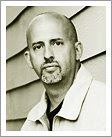



















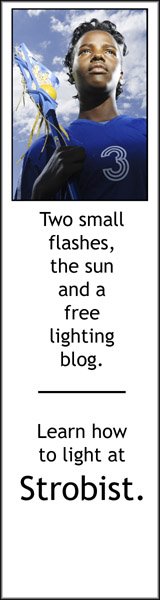





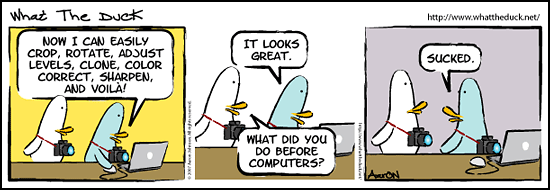
0 comments:
* CLICK HERE TO ADD YOUR COMMENT