The Dynamic Range visible in your images is directly related to the various factors of Exposure, Lens Contrast, Film sensitivity and latitude, Color Bit Depth and most importantly the quality of the final Printed Output. Any of these choices can profoundly affect the way an image is perceived by the viewer. Master Photographer and Printer Ansel Adams used combinations of these factors to produce the richest and most luminous prints from each Photographic Situation. His work is widely known for the incredible Dynamic Range present in the Black and White Fiber Prints he made of Yosemite, Grand Tetons and other National Park Scenics. The beauty and luminosity of each Master Print dependent on all the factors of Lens Choice, Film Processing and Printing technique.
Those of us shooting Digital Cameras can benefit from his wisdom and technique by using our tools with the same care and forethought as Adams would on his treks to the wilderness with an 8X10 large format Camera. It only takes a slight revision of thinking.
- Adams chose his film for its ability to capture detail, shadow and highlight. The Digital Shooter can approximate those choices by choosing the best Sensor / Camera combination available within his budget.
- Adams chose his lens and exposure to best record the detail he needed to create the image he had in his mind of the final print. The Digital Shooter should also pre-visualize the final output to lead his / her decision making process. A little planning can make all the difference in your final output.
- Adams chose his film stock and processing to suit the subject and for maximum detail and luminosity. The Digital Shooter can carefully choose the capture settings, ISO, Color Bit Depth, Contrast etc...to produce the cleanest, noise free image with the most shadow and highlight detail possible, with the added benefit of Raw Format and Multiple Bracketed Exposures to capture the brightest highlights and darkest shadow within an image.
- Adams had Dektol ( and many others ) Print Developer, Cyanide Bleach and Toner to finesse each Master Print. The Digital Shooter has Photoshop!
Photoshop's Merge to HDR allows us to combine a series of Bracketed ( Static ) Images from each setup ( Tripod Only ) into a master file with the Dynamic Range of a Super Negative. The final printed piece should benefit from a much greater level of detail in shadows and highlights and possibly even a greater saturation of color in the final image. However, none of this extra Dynamic Range will mean squat if your final output is bad newsprint or a crappy color print on an average printer.
Down and Dirty Version:
Your camera should always be turned on and ready to go, loaded with an empty formatted CF / SD Card, fresh batteries and be pre-set for ISO, Color and other basic parameters before you arrive at the location. You can always change your camera settings if necessary once you have determined your shot, but if Alien Space-Ships land in front of you on the highway ( It could happen! ) on your way to the location, you're gonna be sick if you have an empty camera with no batteries. Be Prepared!
- Have your camera on a sturdy, weighted Tripod with the remote connected and ready. Don't spool out 10 feet of remote cord if your in a stiff breeze; It will swing with the wind and add unneeded vibration to your camera. Shorten the remote cord to a reasonable working length.
- Pre-set you camera to an appropriate auto bracket setting. My camera stays on a Normal first exposure, 2/3rds down (Under- exposure) second frame and 2/3rds up (over- exposure) third frame. AV mode ( Aperture Priority Auto ) is your best choice for quick multiple exposures from a static scene. You do not want the aperture to change, only the shutter speed!
- My Exposure compensation dial stays at 1/3 up on my Canon Camera because I have determined that it consistently underexposes by 1/3rd stop. This setting represents my normal first exposure in the bracket as determined by my in camera meter. If I find that the Histogram is over or under exposed in a test frame , I will change my Exposure Compensation to reflect the New Normal Exposure.
- I am now ready to fire 3 frames with the remote covering the Normal Exposure, 2/3rds down and final 2/3rds up exposure. This will cover my bracketing needs almost 90 percent of the time. When in doubt, increase and decrease your exposure compensation setting to change the base normal and cover a wider range of exposure. Using this method, I can knock out an incredible bracket of a Dozen Images or more in as little as 30 seconds, without hardly touching my camera during the process. The only contact required is a tiny rotation of the exposure Compensation Dial on top of my camera. Remember, If you have to fiddle with the camera after every frame, you are screwing up! The goal is to create seamless, identical files with no camera movement between exposures, the only difference being the highlight and shadow detail captured in each frame.

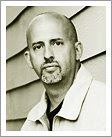



















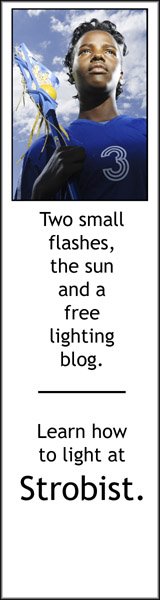





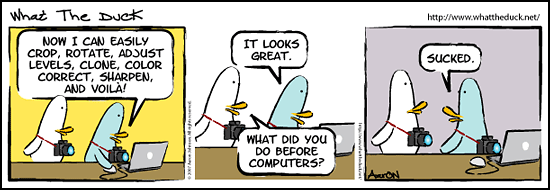
0 comments:
* CLICK HERE TO ADD YOUR COMMENT