Quick update:
Still in the death struggle with my Win Vista Home Premium OS. I have loaded, booted, rebooted, registry tweaked, downloaded and safe moded till my brain hurts. The good news is that I am winning the battle with my new operating system and I expect to be running at full steam by the middle of this week. With even more upgrades since my last post "Vista is a pain", such as a PCI Express raid controller for E - Sata and 2 new external Sata drives, I should have uber speed and storage to spare. It's possible that I might have to consult with Dr. Pimento to get the damn raid setup working properly, but when I do, the externals should access data as fast as my internal hard drives. Ain't that awesome!
Warning : Windows Vista will force unload your VLUT ( Video Look-up Table ) during boot up. This will generally happen after your color calibration has loaded and when the last start up program has come on line. Your screen will go from no color balance to proper color balance ( ICC profile, as determined by your calibration software : X-Rite, Monaco, Eye One etc... ) and then back to default windows color at the last second. This is frustrating as hell, but can be overcome. By dragging the monitor calibration shortcut in the Windows Start-Up-Folder to your desktop and executing it with a simple doubleclick, you can restore your perfectly calibrated ICC profile. This should stay in effect until your next system re-start or until your computer goes into Hibernation Mode. As a photographer using my PC for pre-press, I would suggest that you not use that feature ( Hibernation ) until Microsoft solves these problems. With any luck, I should have a registry tweak to fix or work-around this issue by the end of the week!
* If you're reading this article, I would love to hear from you! Please take a second to respond by clicking the POST A COMMENT Link below.
Monday, October 15, 2007
VLUT In A Rut..." Windows Vista Is Killing My Calibration!"
Posted by Edwin Morgan
at
8:43 AM
3
comments
POST A COMMENT
Labels: Death Struggle With Win Vista, Vista Home Premium and Video Look-Up Tables, Widows Vista Overrides VLUT
Subscribe to:
Post Comments (Atom)

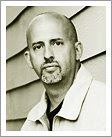



















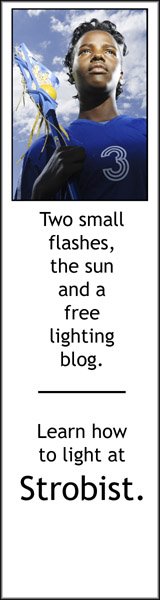





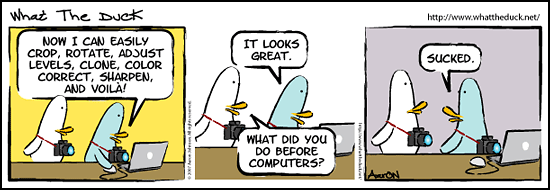
3 comments:
Hi. I recently installed vista. When I turning on the computer, it loads the color profile but a minute later, or after a few seconds after loading the profile the profile is unloaded.
I can confirm this by using my eyes as I see desktop change and using Monitor CalibrationTester that displays LUT curves.
I do not have any conflicting programs, no adobe gamma.
I have my profiling package LUT loader CalibrationLoader.exe in windows startup.
I have set the profile as default and checked use this profile checkbox and I have only 1 profile.
I have set it as default even in system defaults.
Is there a fix?
Anonymous,
The fix for my win Vista VLUT override problem came with the updated version of my calibration software. I had been using a shortcut to the VLUT loader after complete start-up. Checking for the latest updates to your calibration program might solve the problem. Let me know if a newer version of your cali. software restores the vluts correct load order.
Yep very similar. Brand new Sony Vio running Vista. Photoshop CS2 is installed but I use a Spyder2 and ColorPlus 1.1 to callibrate my screen. Disabled Adobe Gamma in "Startup" and find that my Colorplus profile (which makes my screen look perfect) randomly gets unloaded and sends me back to my washed out screen. Bizarrely, if I go into the control panel and click on the Adobe Gamma Wizard and open it (without changing anything) it reloads the ColorPlus profile. I try to reload the profile using your suggested method and it works for a short while but then without explanation the the screen switches back again. Any ideas - before I chuck a brick through my screen:-(
Kind regards
Leigh
(leigh@mightyaphrodite.co.uk)
* CLICK HERE TO ADD YOUR COMMENT